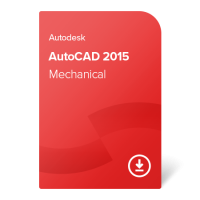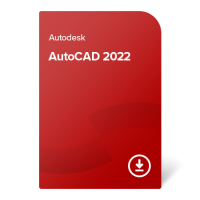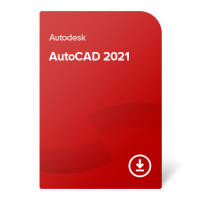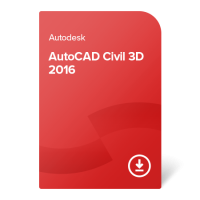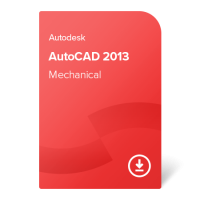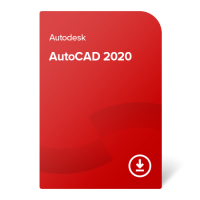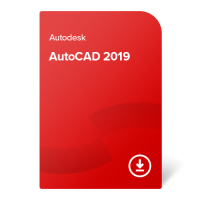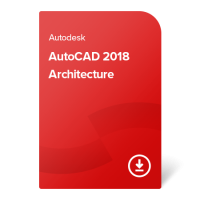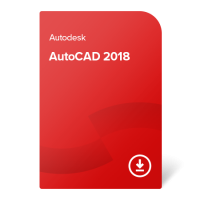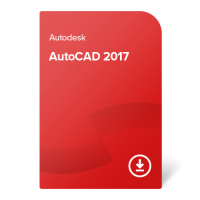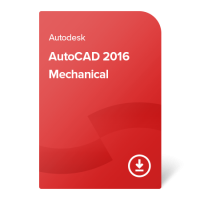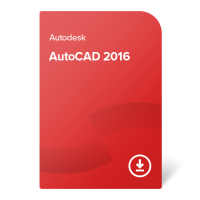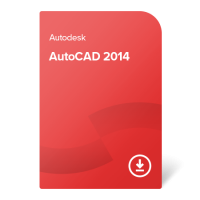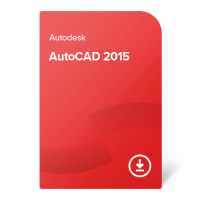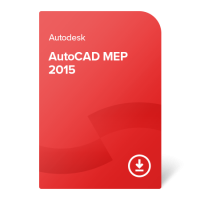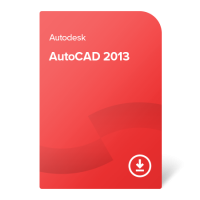AutoCAD
Developed by Autodesk, AutoCAD is widely used for 2D drawings and 3D design creation. If you are an architect, a project manager or an engineer, you will appreciate this software’s ability to aid you when you're creating drafts, designs, electrical circuits, plumbing schemes, or ground plans of buildings. Depending on what you need, you can choose from the older 2011 versions up to the new 2020 ones.
FAQ
- What are the differences between AutoCAD releases?
- What are the main benefits of AutoCAD products?
- How do AutoCAD and AutoCAD LT differ?
- Should I choose AutoCAD, or AutoCAD LT?
Learn more about perpetual Autodesk licenses in our video (with subtitles in 10 languages) >>
AutoCAD 2015 Mechanical – perpetual ownership
- No expiration date
- Compatible with Windows OS
- Transfer to end user Autodesk account can take up to 6 business days
Software type:
used perpetualAutoCAD 2022 – perpetual ownership
-
German
-
French
-
Italian
-
Russian
-
Portuguese
-
Spanish
-
Chinese
-
Japanese
-
Czech
-
Hungarian
- + several other languages
- No expiration date
- Compatible with both Windows OS and macOS
- Transfer to end user Autodesk account can take up to 6 business days
Software type:
used perpetual- SLM (single license manager)
AutoCAD 2021 – perpetual ownership
-
German
-
French
-
Italian
-
Russian
-
Portuguese
-
Spanish
-
Chinese
-
Japanese
-
Czech
-
Hungarian
- + several other languages
- No expiration date
- Compatible with both Windows OS and macOS
- Transfer to end user Autodesk account can take up to 6 business days
Software type:
used perpetual- SLM (single license manager)
AutoCAD 2020 Architecture – perpetual ownership
-
German
-
French
-
Italian
-
Russian
-
Spanish
-
Chinese
-
Japanese
-
Czech
-
Polish
- No expiration date
- Compatible with Windows OS
- Transfer to end user Autodesk account can take up to 6 business days
- Contents: AutoCAD + Architecture tool set
Software type:
used perpetualSoftware type:
used perpetualAutoCAD Mechanical 2013 – perpetual ownership
-
German
-
French
-
Italian
-
Russian
-
Portuguese
-
Spanish
-
Chinese
-
Czech
-
Hungarian
-
Polish
- Digital certificate
- No expiration date
- Compatible with Windows OS
- Recommended for Windows 8.1 or older operating systems
Software type:
used perpetualAutoCAD 2020 – perpetual ownership
-
German
-
French
-
Italian
-
Russian
-
Portuguese
-
Spanish
-
Chinese
-
Japanese
-
Czech
-
Hungarian
- + several other languages
- No expiration date
- Compatible with both Windows OS and macOS
- Transfer to end user Autodesk account can take up to 6 business days
Software type:
used perpetual- SLM (single license manager)
AutoCAD 2019 – perpetual ownership
-
German
-
French
-
Italian
-
Russian
-
Portuguese
-
Spanish
-
Chinese
-
Japanese
-
Czech
-
Hungarian
- + several other languages
- No expiration date
- Compatible with both Windows OS and macOS
- Transfer to end user Autodesk account can take up to 6 business days
Software type:
used perpetual- SLM (single license manager)
AutoCAD 2018 Architecture – perpetual ownership
- No expiration date
- Compatible with Windows OS
- Transfer to end user Autodesk account can take up to 6 business days
- Contents: AutoCAD + Architecture tool set
Software type:
used perpetualAutoCAD 2018 – perpetual ownership
- No expiration date
- Compatible with both Windows OS and macOS
- Transfer to end user Autodesk account can take up to 6 business days
Software type:
used perpetual- SLM (single license manager)
AutoCAD 2017 – perpetual ownership
- No expiration date
- Compatible with both Windows OS and macOS
- Transfer to end user Autodesk account can take up to 6 business days
Software type:
used perpetual- SLM (single license manager)
AutoCAD Design Suite 2016 Standard – perpetual ownership
-
German
-
French
-
Italian
-
Chinese
-
Japanese
- No expiration date
- Compatible with Windows OS
- Transfer to end user Autodesk account can take up to 6 business days
- Contents: AutoCAD, Raster Design, ReCap, Showcase
- Recommended for Windows 8.1 or older operating systems
Software type:
used perpetual- SLM (single license manager)
AutoCAD 2016 Mechanical – perpetual ownership
- No expiration date
- Compatible with Windows OS
- Transfer to end user Autodesk account can take up to 6 business days
Software type:
used perpetualAutoCAD 2016 – perpetual ownership
- No expiration date
- Compatible with both Windows OS and macOS
- Transfer to end user Autodesk account can take up to 6 business days
Software type:
used perpetual- SLM (single license manager)
AutoCAD 2014 – perpetual ownership
- Digital certificate
- No expiration date
- Compatible with both Windows OS and macOS
- Recommended for Windows 8.1 or older operating systems
Software type:
used perpetual- SLM (single license manager)
AutoCAD 2015 – perpetual ownership
- No expiration date
- Compatible with both Windows OS and macOS
- Transfer to end user Autodesk account can take up to 6 business days
- Recommended for Windows 8.1 or older operating systems
Software type:
used perpetual- SLM (single license manager)
AutoCAD MEP 2015 – perpetual ownership
-
German
-
French
-
Italian
-
Russian
-
Portuguese
-
Spanish
-
Chinese
-
Czech
-
Hungarian
-
Polish
- No expiration date
- Compatible with Windows OS
- Transfer to end user Autodesk account can take up to 6 business days
- Recommended for Windows 8.1 or older operating systems
Software type:
used perpetualAutoCAD 2013 – perpetual ownership
- No expiration date
- Compatible with both Windows OS and macOS
- Transfer to end user Autodesk account can take up to 6 business days
- Recommended for Windows 8.1 or older operating systems
Software type:
used perpetual- SLM (single license manager)
Comparison of AutoCAD releases
Can’t decide which version to choose? Have a look at what features are included in the individual AutoCAD releases that we sell in our e-shop in the table below.
| Feature/ AutoCAD version | PDF import | Simplified interface | DirectX 11 support | Line smoothing (anti-aliasing) | Ribbon gallery | High-resolution monitor support |
| 2011 | ||||||
| 2012 |
|
|
|
|
|
|
| 2014 | ||||||
| 2015 |
|
|
|
|
|
|
| 2016 | ||||||
| 2018 |
|
|
|
|
|
|
| 2019 | ||||||
| 2020 |
|
|
|
|
|
|
Introducing AutoCAD category
AutoCAD products are perfect for: businesses of all sizes (construction and design companies especially), architects, project managers, engineers
Main benefits:
- Versatile array of features that can be used in many work fields
- Comprehensive, yet easy to use software with intuitive interface
- Photorealistic rendering allows better illustrations of designs
- Wide variety of formats for document sharing
- Library of materials such as wood or brick and adjustable
lighting will help with creating a more complete look of your
designs
Please note: The AutoCAD products that we offer can differ as newer releases usually come with additional features and improvements of the already existing ones. The following description focuses on one of the latest perpetual products – AutoCAD 2020.
Introducing AutoCAD 2020
With AutoCAD 2020 you can easily produce professional 2D documentation and drawings by using a comprehensive set of editing and annotation tools. The program also allows you to create and edit realistic 3D models by applying different types of surfaces, solids, and mesh objects. Find everything you might need for 2D drawings and 3D modelling in one software!
With AutoCAD 2020 you can:
- Use lines, polylines, User Coordinate System (UCS) and other features to create 2D objects.
- Use dimensions, notes, and other types of explanatory symbols or objects to add information to your drawing.
- Enjoy easy access to tools anytime you need them with the Ribbon Tabs and Panels.
- Attach and import data from PDF files into a drawing.
- Share and/or reuse data from DGN, Navisworks, and Bing Maps files by importing, exporting, or attaching them as underlays.
- Customize user interface with a vast collection of additional tools and APIs.
- Choose a data source to extract property data from selected objects to a table or to an external file.
- Add lights, apply materials and visual styles to objects in
your 3D models, and create high-resolution rendered images.
What’s new in AutoCAD 2020?
New Dark Theme
The new dark blue theme
provides contrast improvements, sharper icons and better looking
interface that’s easy on the eyes.
Blocks Palette
Blocks palette helps to
insert blocks with visual galleries. You can drag and drop them
into the drawing from Current Drawing, Recent, or Other Drawing
tabs.
Quick Measurement Tool
This new tool allows
you to measure distances in the drawing in real time by moving the
cursor in the drawing area, over and between objects.
Improved DWG Compare tool
You can now
compare two versions of a drawing in the same window and import
changes into the current drawing constantly. The DWG Compare
toolbar allows you to activate/deactivate selected layers, making
it easier to see differences and apply adjustments from one version
to the other.
Redesigned Purge command
This feature has
been adjusted to make removing unused objects (such as block
definitions, layers, or dimension styles) easier, so that your
drawing contains only relevant information.
Minimum hardware requirements
Processor: 2.5 GHz
Memory: 8 GB
Hard Disk Space: 6 GB
Graphics: 1 GB CPU; DirectX 11; 1920 x 1080 screen
resolution with True Color
Operating system: Windows (64-bit only for every
system) 7 SP1, 8.1, 10; Mac OS 10.13 or later (64-bit)
IMPORTANT: Starting with AutoCAD 2020, the program only runs on systems with the 64-bit architecture as the compatibility with 32-bit architecture systems has been discontinued.
Please keep in mind that the minimum hardware requirements differ significantly between AutoCAD versions, that’s why you should always check this information in the product detail of a specific product.
AutoCAD vs AutoCAD LT
What is the difference between these two versions?
The main and most important one is that AutoCAD LT is focused on 2D drafting, drawings, and documentation, whether the full version of AutoCAD not only offers 2D drawing, but also 3D modeling and visualization.
You can see a basic overview of the differences in the table below. If you would like to learn more about the mentioned features, just click the one you are interested in and the link will take you to the feature description.
AutoCAD vs AutoCAD LT comparison table
| Feature | AutoCAD LT | AutoCAD |
| 2D modelling | Yes | Yes |
| 3D modelling | View only | Yes |
| Parametric drawings | Yes (limited) | Yes |
| Licensing | SLM | SLM/NLM |
| Customization | Simplified | Extended (with API) |
| Express Tools | No | Yes |
AutoCAD vs AutoCAD LT – feature details
3D Modelling
In AutoCAD LT you can open and
view 3D models created in the full version of AutoCAD, but you
can’t create any new ones or edit them. AutoCAD provides full
support for 3D modelling.
Parametric Drawings
The full version of
AutoCAD provides a complete support for parametric drawings – a
technology that allows designing with constraints = geometric and
dimensional associations and restrictions are applied to your 2D
designs. With AutoCAD LT you can display, edit and change values of
existing constrained drawings, but you won’t be able to create new
ones.
Licensing
AutoCAD is available in the SLM
and NLM licensing model. AutoCAD LT is available in the SLM
version, NLM is not supported.
What is the difference between SLM
and NLM?
SLM = Single License Manager: 1 SLM product can be
installed and activated on up to 2 devices, but it can only be used
on 1 device at a time. Special conditions apply. Click here for more information.
NLM = Network License Manager: 1 NLM product
can be installed on an unlimited number of devices, but can be used
only on 1 device at any given moment. The total number of
products that can be in use equals the amount of NLMs you have
bought.
Customization
A simple customization is
available for AutoCAD LT – for instance: writing scripts, creating
and modifying toolbars or using custom hatch patterns and
linetypes. Apart from the aforementioned features, the full version
of AutoCAD supports a number of Application Programming Interfaces
(APIs) for more advanced customization.
Express Tools
Express Tools is a library of
productivity tools designed to extend the power of AutoCAD
products. This set of very useful additional tools is provided by
Autodesk as a courtesy to their customers, but since they’re
officially unsupported, the company doesn’t take any responsibility
for their successful operation.
These tools are available in the full version of AutoCAD.
Should I choose AutoCAD, or AutoCAD LT?
Still not sure which of the versions is a better fit for you? Check what you should consider before you make a final decision:
1. Type of market and future projects
Your
choice should be based on the type of market you want to aim at
with your designs. Residential construction projects can be
presented in 2D, but for advanced commercial constructions you
might need 3D design and visualization.
2. Learning curves
Do you have time and
resources to train your employees? It may take time to get
familiarized with the program, so make sure that you checked basic
features and tools available in both softwares before making a
decision. As AutoCAD LT offers only 2D drafting and has less
advanced features, it will take less time to start using the
product.
3. Price and return of investment
Every
purchase of new software should be treated as an investment. New
functionalities should let you create more valuable projects and
generate more profit. Consider which features are essential for you
and the future development of your business and count which version
of AutoCAD will bring a better ROI.