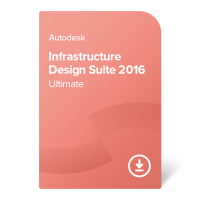Autodesk Infrastructure Design Suites
Autodesk Infrastructure Design Suites are a potent software solution for civil engineers, urban planners, and infrastructure design professionals. Designed to meet the complex demands of modern infrastructure projects, this suite offers a range of powerful tools for 3D design, simulation, and collaboration.
Whether you are undertaking a new urban development project or renovating existing infrastructure, Autodesk Infrastructure Design Suites offer you the flexibility, efficiency, and accuracy necessary for the successful completion of high-quality projects.
Learn more about perpetual Autodesk licenses in our video (with subtitles in 10 languages)
Key Features:
- Integrated 3D design – streamline your workflows with advanced 3D modeling and visualization capabilities.
- Civil engineering tools – specialized tools for land development, water, and wastewater projects.
- High-quality renderings – bring your projects to life with realistic renderings and animations.
- Multi-discipline collaboration – share data effortlessly across different design environments and with project stakeholders.
Autodesk Infrastructure Design Suite 2016 Ultimate – perpetual ownership
-
German
-
French
-
Italian
-
Russian
-
Portuguese
-
Spanish
-
Chinese
-
Japanese
-
Czech
-
Hungarian
- + several other languages
- No expiration date
- Compatible with Windows OS
- Transfer to end user Autodesk account can take up to 6 business days
Software type:
used perpetual- NLM (network license manager)
Autodesk Infrastructure Design Suite 2017 Premium – perpetual ownership
-
German
-
French
-
Italian
-
Russian
-
Portuguese
-
Spanish
-
Chinese
-
Japanese
-
Czech
-
Hungarian
- + several other languages
- No expiration date
- Compatible with Windows OS
- Transfer to end user Autodesk account can take up to 6 business days
Software type:
used perpetual- NLM (network license manager)
What applications are included in the different versions and editions of Autodesk Infrastructure Design Suite?
You can find out what applications are in the Standard, Premium and Ultimate editions of Infrastructure Design Suite for a given release year in the interactive table below. Use the search box on the left to look for a specific suite by name, edition, or year, and the pages indicator to the right to look through the whole table. Note that there’s also a scrollbar at the bottom of the table for navigating further into the app list.
Additionally, you can check out our article that compares the contents of various Autodesk Design Suites: What applications do the different Autodesk Design Suites contain?