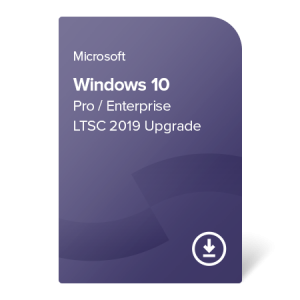Windows 7 and 8 users are facing an important shift: the free upgrade path to newer Windows versions is no longer technically, nor legally available¹. This change has profound implications for businesses and organizations that are still operating on these older systems as it removed the cost-saving opportunity to upgrade to Windows 10 and 11 for free. The need to transition to a more modern operating system is not just about staying up-to-date, it’s about maintaining security, compatibility, and efficiency in the present-day business landscape.
The solution
In case your organization is not tied to using an outdated operating system by necessity (e.g. because of the technical requirements of some old but crucial software), the optimal approach is to purchase Windows 10, which also offers a practical pathway to Windows 11, should your company decide to go for the latest Microsoft OS.
By purchasing used Windows 10 products from Forscope, organizations can make a safe and cost-effective transition and receive a contemporary and audit-ready operating system, regardless of whether you choose to stay with Windows 10 or give Windows 11 a go.
Additionally, this solution ensures access to the latest Microsoft technology without entering restrictive agreements with the corporate giant due to the nature of used software: once a software product is resold, the original Licensing Agreement conducted between the first owner and the manufacturer is not transferred further.
Why choose Windows 10 products from Forscope?
Our portfolio presents economically viable and legally compliant high quality products which benefit customers from both the public and private sector. For organizations looking for the most efficient way to migrate to the newer Microsoft operating systems, our product specialists suggest the following products:
Windows 10 Pro / Enterprise LTSC 2019 Upgrade
End of support: 09.01.2029
This product allows you to directly install and activate Windows 10 Enterprise LTSC 2019 or Windows 10 Pro as a full, standalone operating system. Click the items in the list below for more info.
Which Windows to install?
We strongly recommend to install Windows 10 Pro – the optimal and familiar choice for most businesses and organizations. Windows 10 Enterprise LTSC offers higher system stability and security but at the cost of various limitations, since it’s designed for specific scenarios with strict requirements (e.g. airports, medical or military facilities etc).Why does it say “Upgrade” in the product name?
The “Upgrade” part of the product name refers to the nature of operating system software sold via Microsoft’s commercial (Volume) licensing channel. You can directly install the system that you want to work on, there is no need for installing another system first. For more details click the product picture and read the product description.Hardware requirements
Processor: 1 GHzMemory: 1 GB RAM (32-bit); 2 GB RAM (64-bit)
Hard disk space: 16 GB (32-bit); 20 GB (64-bit)
Graphics: DirectX 9 graphics processor with WDDM 1.0 driver
Windows 10 Pro / Enterprise LTSC 2021 Upgrade
End of support: 12.01.2027
This product allows you to directly install and activate Windows 10 Enterprise LTSC 2021, Windows 10 Pro, or Windows 11 Pro as a full, standalone operating system. Click the items in the list below for more info.
Which Windows to install?
We strongly recommend to install Windows 10 Pro or Windows 11 Pro* – the optimal and familiar choice for most businesses and organizations. Windows 10 Enterprise LTSC offers higher system stability and security but at the cost of various limitations, since it’s designed for specific scenarios with strict requirements (e.g. airports, medical or military facilities etc).* Windows 11 may not be able to run on older devices, check the hardware requirements below to see if yours is compatible.
How come I can get Windows 11 with this product?
Used software licenses for Windows 10 Pro can be used to activate Windows 11 Pro for free if the first owner sold them further after October 2021 (when upgrading Windows 10 to Windows 11 was made free by Microsoft). This product complies with the aforementioned conditions.Is Windows 11 worth it?
We have prepared a comparison article on this topic, you can check it out here: Windows 11 vs Windows 10Why does it say “Upgrade” in the product name?
The “Upgrade” part of the product name refers to the nature of operating system software sold via Microsoft’s commercial (Volume) licensing channel. You can directly install the system that you want to work on, there is no need for installing another system first. For more details click the product picture and read the product description.Hardware requirements
Windows 10Processor: 1 GHz
Memory: 1 GB RAM (32-bit); 2 GB RAM (64-bit)
Hard disk space: 16 GB (32-bit); 20 GB (64-bit)
Graphics: DirectX 9 graphics processor with WDDM 1.0 driver
Windows 11
Processor: 1 GHz, 64-bit, dual-core Intel, AMD, or Qualcomm; full list of compatible processors
Trusted Platform Module (TPM) 2.0
Memory: 4 GB RAM
Hard disk space: 64 GB
Screen resolution: 720p (HD) display, minimum 9 inches, 8 bits per color channel
Graphics: DirectX 9 graphics processor with WDDM 1.0 driver
Windows 10 Pro / Enterprise LTSC 2019 Upgrade
End of support: 09.01.2029
This product allows you to directly install and activate Windows 10 Enterprise LTSC 2019 or Windows 10 Pro as a full, standalone operating system.
Which Windows to install?
We strongly recommend to install Windows 10 Pro – the optimal and familiar choice for most businesses and organizations. Windows 10 Enterprise LTSC offers higher system stability and security but at the cost of various limitations, since it’s designed for specific scenarios with strict requirements (e.g. airports, medical or military facilities etc).Why does it say “Upgrade” in the product name?
The “Upgrade” part of the product name refers to the nature of operating system software sold via Microsoft’s commercial (Volume) licensing channel. You can directly install the system that you want to work on, there is no need for installing another system first. For more details click the product picture and read the product description.Hardware requirements
Processor: 1 GHzMemory: 1 GB RAM (32-bit); 2 GB RAM (64-bit)
Hard disk space: 16 GB (32-bit); 20 GB (64-bit)
Graphics: DirectX 9 graphics processor with WDDM 1.0 driver
Windows 10 Pro / Enterprise LTSC 2021 Upgrade
End of support: 12.01.2027

This product allows you to directly install and activate Windows 10 Enterprise LTSC 2019, Windows 10 Pro or Windows 11 Pro as a full, standalone operating system.
Which Windows to install?
We strongly recommend to install Windows 10 Pro or Windows 11 Pro* – the optimal and familiar choice for most businesses and organizations. Windows 10 Enterprise LTSC offers higher system stability and security but at the cost of various limitations, since it’s designed for specific scenarios with strict requirements (e.g. airports, medical or military facilities etc).* Windows 11 may not be able to run on older devices, check the hardware requirements below to see if yours is compatible.
How come I can get Windows 11 with this product?
Used software licenses for Windows 10 Pro can be used to activate Windows 11 Pro for free if the first owner sold them further after October 2021 (when upgrading Windows 10 to Windows 11 was made free by Microsoft). This product complies with the aforementioned conditions.Is Windows 11 worth it?
We have prepared a comparison article on this topic, you can check it out here: Windows 11 vs Windows 10Why does it say “Upgrade” in the product name?
The “Upgrade” part of the product name refers to the nature of operating system software sold via Microsoft’s commercial (Volume) licensing channel. You can directly install the system that you want to work on, there is no need for installing another system first. For more details click the product picture and read the product description.Hardware requirements
Windows 10Processor: 1 GHz
Memory: 1 GB RAM (32-bit); 2 GB RAM (64-bit)
Hard disk space: 16 GB (32-bit); 20 GB (64-bit)
Graphics: DirectX 9 graphics processor with WDDM 1.0 driver
Windows 11
Processor: 1 GHz, 64-bit, dual-core Intel, AMD, or Qualcomm; full list of compatible processors
Trusted Platform Module (TPM) 2.0
Memory: 4 GB RAM
Hard disk space: 64 GB
Screen resolution: 720p (HD) display, minimum 9 inches, 8 bits per color channel
Graphics: DirectX 9 graphics processor with WDDM 1.0 driver
Conclusion
The discontinuation of free upgrades from Windows 7 and 8 is a wake-up call for businesses still operating on outdated systems. Forscope’s selection of Windows 10 products offers a cost-effective, flexible, audit-ready solution without compromising security and quality!
Don’t let licensing challenges hinder you – contact us for professional advice from licensing experts and solutions tailored to your organization’s needs.
¹ Microsoft’s official announcement: https://devicepartner.microsoft.com/en-us/communications/comm-windows-ends-installation-path-for-free-windows-7-8-upgrade