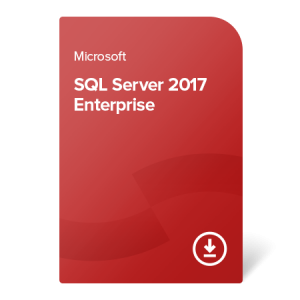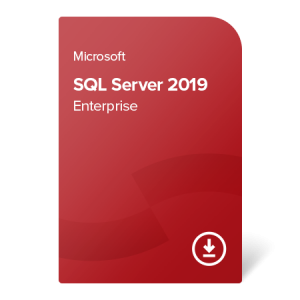Microsoft’s SQL Server 2014 will reach the end of its extended support on July 9th this year – only a couple of months away. If your organization is still using it, it’s high time to think about how this will affect your IT infrastructure. While an upgrade is not strictly necessary, as the software will continue functioning even past the support end date, it will no longer receive patches and security updates, and would eventually become obsolete and incompatible with modern software and hardware requirements.
In order to stay compliant with the latest security policies and to keep IT environments secure and up to date, we recommend replacing SQL Server 2014 with one of its newer releases, namely:
Microsoft SQL Server 2017
End of support: 12.10.2027
SQL Server 2017 is the first SQL Server version that can be deployed in Linux environments and Linux-based containers, significantly widening the selection of compatible systems.
Microsoft SQL Server 2019
End of support: 08.01.2030
SQL Server 2019 introduces the Big Data Clusters platform which allows users to deploy scalable clusters for working with large sets of data, including machine learning and AI capabilities.
Get the version you need thanks to downgrade rights
Per Microsoft’s licensing policy, SQL Server products from the Volume distribution channel can be downgraded to several older versions of the software. For example, if you own SQL Server 2019, it also gives you installation and activation rights for 2017 and 2016 (note that you can’t have several versions running on only one license though). This means you can deploy the version which is most suitable to your organization’s current needs, giving more flexibility to your upgrade options and maximizing the value of your purchase.
What about SQL Server 2022?
If you are considering the purchase of the latest MS SQL Server release, we advise you to scrutinize the product details carefully before committing to it, as it might lead to unexpected costs. Learn more about this in our article: When is SQL Server 2019 a better choice than SQL Server 2022?
Wondering which product will suit you best? Not sure how to handle the licensing of your SQL Server upgrade?
Don’t hesitate to contact us – our licensing consultants will provide expert insight tailored to your organization’s needs.