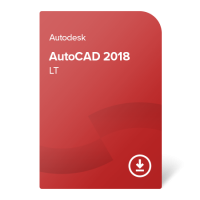AutoCAD LT 2020 – perpetual ownership
-
German
-
French
-
Italian
-
Russian
-
Portuguese
-
Spanish
-
Chinese
-
Japanese
-
Czech
-
Hungarian
- + several other languages
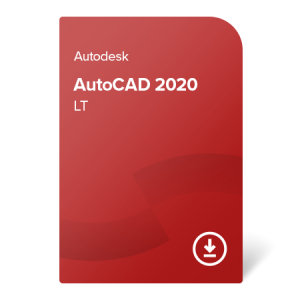
Software type:
used perpetualWant to consult your project and get an individual price offer? Contact us.
Individual offer
- No expiration date
- Compatible with both Windows OS and macOS
- Transfer to end user Autodesk account can take up to 6 business days
- Software certificate
- Documentation in accordance with the EU laws
- Confirmation of purchase (invoice)
- Installation file to download
We also recommend
AutoCAD LT 2020 – perpetual ownership
AutoCAD LT editions offer fast, precise and simplified, yet professionally executed 2D drafting and documentation. Designed primarily for less demanding users and tasks, it offers a more affordable solution for your team, in comparison with the full version of AutoCAD.
The improved 2D drawing tools increase the efficiency and accuracy of your team and minimize repetitive work – beside the standard vector drafting, you can attach raster images to your vector drawings as externally referenced files, quickly view, access, manage, and plot multiple drawings as a sheet, and enjoy a streamlined intuitive interface while working.
Thanks to the TrustedDWG technology, you can share your work with other team members on desktop, cloud and mobile platforms; additionally, files created with it are compatible with all other Autodesk products.
New and improved features in AutoCAD LT 2020
- Quick Measure tool – hover your mouse over objects for fast measurement of your drawings
- Blocks palette – insert ready-made blocks efficiently from visual galleries
- Redesign of the Purge function – easily remove multiple unwanted objects at once
- New dark theme – reduce eye strain thanks to better icon readability and contrast improvements
- Faster software setup – install AutoCAD LT 2020 up to 50% faster on SSDs
- Shortened file-saving time – spend less time saving your files and focus more on the creative side of your work
Licensing
Enjoy the advantages that AutoCAD LT 2020 has to offer for your small business or organization over the long term with a perpetual, non-expiring single user license – ideal for well-established teams of 2D CAD users (such as architecture, engineering and construction professionals) with permanently assigned workstations. The license is for a single user, so it can only activate one device at a time, but it is transferable – you can remove it from one device and then activate it on another with the official License Transfer Utility tool.
Additionally, with the AutoCAD LT 2020 Upgradable license, you have the possibility to upgrade to any new AutoCAD LT version released before the end of 2020. Ideal investment for dedicated specialists from many engineering fields!
Looking for the classic full version of AutoCAD 2020?
Contact us – we can obtain it for you.
What’s the difference between AutoCAD LT and the classic AutoCAD?
| Feature | AutoCAD LT | AutoCAD |
| 2D drafting, drawing and documentation | ||
| 3D modelling and visualization | ||
| Industry-specific toolsets | ||
| Annotation of drawings with dimensions, text and tables | ||
| Personalization of the ribbon and tool pallets | ||
| Personalization of APIs | ||
| Obtaining of object data directly in tables | ||
| Import and referencing of data from PDF files | ||
| Single-user (device) licensing | ||
| Multi-user (network) licensing |