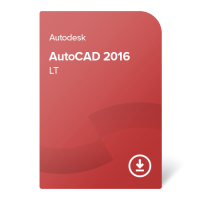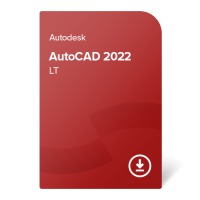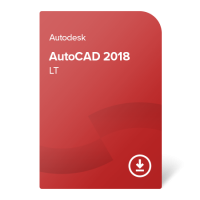AutoCAD LT 2014 – perpetual ownership
-
German
-
French
-
Italian
-
Russian
-
Portuguese
-
Spanish
-
Chinese
-
Czech
-
Hungarian
-
Polish
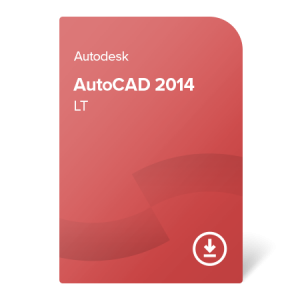
Software type:
used perpetualWant to consult your project and get an individual price offer? Contact us.
Individual offer
- No expiration date
- Compatible with both Windows OS and macOS
- Transfer to end user Autodesk account can take up to 6 business days
- Recommended for Windows 8.1 or older operating systems
- Software certificate
- Documentation in accordance with the EU laws
- Confirmation of purchase (invoice)
- Installation file to download
We also recommend
AutoCAD LT 2014 – perpetual ownership
AutoCAD LT editions offer fast, precise and simplified, yet professionally executed 2D drafting and documentation. Designed primarily for less demanding users and tasks, it offers a more affordable solution for your team, in comparison with the full version of AutoCAD.
Licensing
Enjoy the advantages that AutoCAD LT 2014 has to offer for your small business or organization over the long term with a perpetual, non-expiring single user license – ideal for well-established teams of 2D CAD users (such as architecture, engineering and construction professionals) with permanently assigned workstations. The license is for a single user, so it can only activate one device at a time, but it is transferable – you can remove it from one device and then activate it on another with the official License Transfer Utility tool.
Compatibility
This product was released prior to the release of the Windows 10 and Windows 11 operating systems, and is not officially supported on those systems. As a result, full compatibility with newer systems cannot be guaranteed, so we recommend deploying this product on either Windows 7 or Windows 8.1 to avoid issues.
The same principle is valid for Apple devices; for them, we recommend installing this product on systems older than macOS 10.13.x (High Sierra) to avoid issues.
Looking for the classic full version of AutoCAD 2014?
Contact us – we can obtain it for you.
What’s the difference between AutoCAD LT and the classic AutoCAD?
| Feature | AutoCAD LT | AutoCAD |
| 2D drafting, drawing and documentation | ||
| 3D modelling and visualization | ||
| Industry-specific toolsets | ||
| Annotation of drawings with dimensions, text and tables | ||
| Personalization of the ribbon and tool pallets | ||
| Personalization of APIs | ||
| Obtaining of object data directly in tables | ||
| Import and referencing of data from PDF files | ||
| Single-user (device) licensing | ||
| Multi-user (network) licensing |