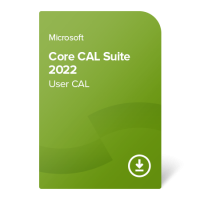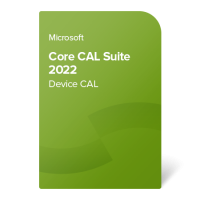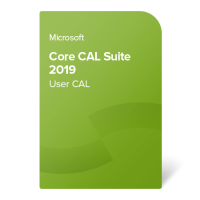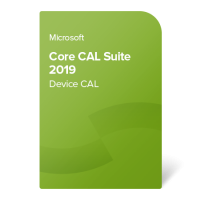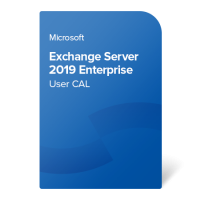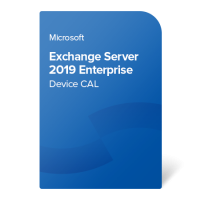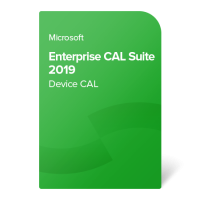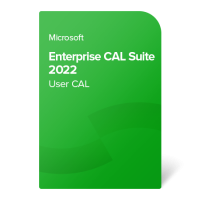Microsoft Exchange Server 2019
Create and manage a business email service on your own servers with Microsoft Exchange Server 2019. This edition brings easier management and administering of common tasks, higher security with the newest ciphers and hashing algorithms, improved performance thanks to more efficient use of hardware resources, and enhanced connectivity on the go via Outlook Mobile.
Exchange Server 2019 is available in two editions:
- Standard – recommended to small and midsize organizations with limited mailbox database requirements and fewer users; up to 5 mounted mailbox databases per server.
- Enterprise – dedicated to larger organizations with a large number of users, and high availability and scalability requirements; up to 100 mounted mailbox databases per server.
Are you looking to buy Exchange Server 2019? Below you will find all Exchange Server 2019 products available in our eshop, as well as CALs for them.
Exchange Server 2019 Standard User CAL
- For 1 user only
- CALs (= Client Access Licenses)
- Used for accessing Exchange Server 2019 or older
- No expiration date
- Transferable
Software type:
used perpetualCore CAL Suite 2022 User CAL
- For 1 user only
- CALs (= Client Access Licenses)
- No expiration date
- Covers: Standard CALs for Exchange, Sharepoint, Skype for Business (2019) + Windows Server CAL (2022)
- Transferable
Software type:
used perpetualCore CAL Suite 2022 Device CAL
- For 1 device only
- CALs (= Client Access Licenses)
- No expiration date
- Covers: Standard CALs for Exchange, Sharepoint, Skype for Business (2019) + Windows Server CAL (2022)
- Transferable
Software type:
used perpetualCore CAL Suite 2019 User CAL
- For 1 user only
- CALs (= Client Access Licenses)
- No expiration date
- Covers: Standard CALs for Exchange, Sharepoint, Skype for Business + Windows Server CAL
- Transferable
Software type:
used perpetualCore CAL Suite 2019 Device CAL
- For 1 device only
- CALs (= Client Access Licenses)
- No expiration date
- Covers: Standard CALs for Exchange, Sharepoint, Skype for Business + Windows Server CAL
- Transferable
Software type:
used perpetualExchange Server 2019 Standard – new (CSP)
-
German
-
French
-
Italian
-
Russian
-
Portuguese
-
Spanish
-
Chinese
-
Japanese
- Transferable (online activation)
- For 1 server
- No expiration date
Software type:
new, perpetualExchange Server 2019 Enterprise User CAL
- For 1 user only
- CALs (= Client Access Licenses)
- Used for accessing Exchange Server 2019 or older
- No expiration date
- Requires an underlying Standard CAL
- Transferable
Software type:
used perpetualExchange Server 2019 Enterprise Device CAL
- For 1 user only
- CALs (= Client Access Licenses)
- Used for accessing Exchange Server 2019 or older
- No expiration date
- Requires an underlying Standard CAL
- Transferable
Software type:
used perpetualEnterprise CAL Suite 2019 Device CAL
- For 1 device only
- CALs (= Client Access Licenses)
- No expiration date
- Covers: Standard and Enterprise CALs for Exchange, Sharepoint, Skype for Business + Windows Server CAL
- Transferable
Software type:
used perpetualExchange Server 2019 Standard
-
German
-
French
-
Italian
-
Russian
-
Portuguese
-
Spanish
-
Chinese
-
Japanese
We have a better alternative:
Exchange Server 2019 Standard – new (CSP)Alternative product

Exchange Server 2019 Standard – new (CSP)
Get more for the same or lower price!
Requested product

Exchange Server 2019 Standard
- Transferable (online activation)
- For 1 server
- No expiration date
Alternative product

Exchange Server 2019 Standard – new (CSP)
- Transferable (online activation)
- For 1 server
- No expiration date
Exchange Server 2019 Standard Device CAL
We have a better alternative:
Exchange Server 2019 Standard User CALAlternative product
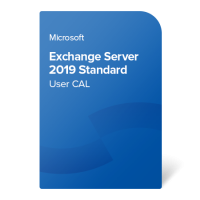
Exchange Server 2019 Standard User CAL
Get more for the same or lower price!
Requested product

Exchange Server 2019 Standard Device CAL
- For 1 device only
- CALs (= Client Access Licenses)
- Used for accessing Exchange Server 2019 or older
- No expiration date
- Transferable
Alternative product
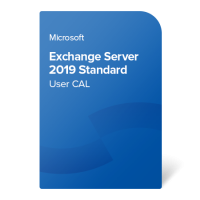
Exchange Server 2019 Standard User CAL
- For 1 user only
- CALs (= Client Access Licenses)
- Used for accessing Exchange Server 2019 or older
- No expiration date
- Transferable
Alternative product
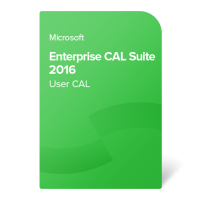
Enterprise CAL Suite 2016 User CAL
Get more for the same or lower price!
Requested product
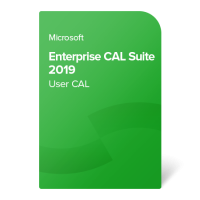
Enterprise CAL Suite 2019 User CAL
- For 1 user only
- CALs (= Client Access Licenses)
- No expiration date
- Covers: Standard and Enterprise CALs for Exchange, Sharepoint, Skype for Business + Windows Server CAL
- Transferable
Alternative product
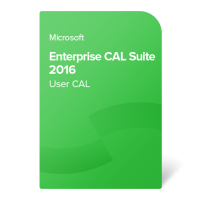
Enterprise CAL Suite 2016 User CAL
- For 1 user only
- CALs (= Client Access Licenses)
- No expiration date
- Covers: Standard and Enterprise CALs for Exchange, Sharepoint, Skype for Business + Windows Server CAL
- Transferable
Exchange Server 2019 Enterprise
-
German
-
French
-
Italian
-
Russian
-
Portuguese
-
Spanish
-
Chinese
-
Japanese
- Transferable (online activation)
- For 1 server
- No expiration date
Software type:
used perpetualEnterprise CAL Suite 2022 User CAL
- For 1 user only
- CALs (= Client Access Licenses)
- No expiration date
- Covers: Standard and Enterprise CALs for Exchange, Sharepoint, Skype for Business + Windows Server CAL
- Transferable
Software type:
used perpetualFAQ
How does Exchange Server 2019 licensing work?
Exchange Server 2019 is licensed under the Server + CAL model. An Exchange Server license must be assigned to every server installation (instance), and each user or device accessing it must be licensed with a corresponding Exchange Server CAL – User CAL or Device CAL. For more information about CALs, read our article: What is a CAL?
What types of Exchange Server 2019 CAL are there?
There are two types of CALs for Exchange Server, which can be used with either edition of the server:
- Standard CAL – allows the use of core functionalities and features, including email, calendar, contacts, and tasks.
- Enterprise CAL – allows access to more advanced features like integrated archiving functionality and information protection capabilities.
Note: Enterprise CAL is an additive CAL which only provides access to advanced server functionality and must be licensed along with the corresponding Standard CAL.
What are the Exchange Server 2019 prerequisites?
Before MS Exchange Server 2019 is deployed, your computer must have the following software installed:
- .NET Framework 4.8
- Visual C++ Redistributable Package for Visual Studio 2012
- Visual C++ Redistributable Package for Visual Studio 2013
- IIS URL Rewrite Module
- one of the following operating systems:
- Windows Server 2022 Standard or Datacenter
- Windows Server 2019 Standard or Datacenter
More information about Microsoft Exchange Server 2019 system requirements can be found in the product description, in tab Requirements.
What cumulative updates are available for Exchange Server 2019?
Cumulative updates (CU) for Exchange Server are updates that bundle both new and previously released updates that address various issues reported by customers. Each new CU is provided as a full installation of Exchange Server, and includes all updates, fixes and changes (new features and functionalities) from previous CUs.
The most recent cumulative update which can be downloaded and installed is Exchange Server 2019 CU12. Previous releases are also still available, like CU11 and CU10.
How do I find the Exchange Server 2019 build numbers?
You can find build numbers and release dates for Exchange Server
2019 by following the procedures listed on the manufacturer’s
website:
https://learn.microsoft.com/en-us/exchange/new-features/build-numbers-and-release-dates
When is Exchange Server 2019’s end of life?
Exchange Server 2019 support ends on 9th January 2024 for feature updates (mainstream support), and on 14th October 2025 for bug fixes and security updates (extended support).
Note: It will be possible to install Exchange Server 2019 and successfully activate it even after the end of support period but Microsoft will not guarantee any further provision of support and patches for the product.
How can I download Exchange Server 2019 ISO files?
Microsoft Exchange Server 2019 installation files (64-bit) are available to our customers through our onesam.eu portal. The ISO files can be downloaded by logging in with the order number and the email which was used for making the order in our eshop. We provide download options for the Standard and Datacenter editions.
Is there an Exchange Server 2019 installation and configuration step by step pdf? Where can I find it?
To learn how to install Exchange Server 2019 and then configure it to your organization’s needs, please check the manufacturer’s website: Deploy new installations of Exchange
Where can I find information about the architecture of Exchange Server 2019?
Detailed information about Exchange Server 2019 architecture can be found on the manufacturer’s website: Exchange Server architecture
Where can I find an Exchange Server 2016 to 2019 migration step by step guide?
Migration of Exchange Server from one version to another can be
a very difficult task which requires IT administrators to approach
it carefully and stick to the best practices. You can find a good
example of a migration method here:
https://github.com/rajansrinett/Exchange-Server-Migration/wiki/Free-Methods-to-Migrate-Exchange-2016-to-2019-Safely
Is there any Exchange Server 2019 trial version available?
Yes, customers who would like to test Exchange Server 2019 and its features before purchase can download a Cumulative Update for Exchange Server 2019 here: https://www.microsoft.com/en-us/download/details.aspx?id=104131
It can be used as a trial version for 30 days.