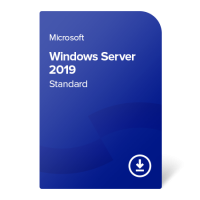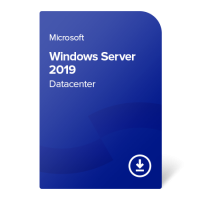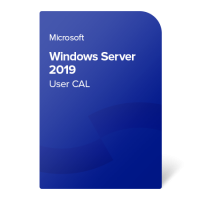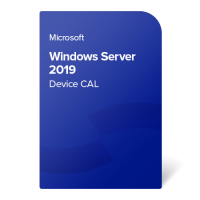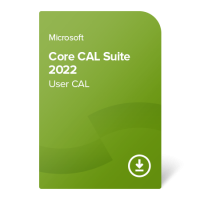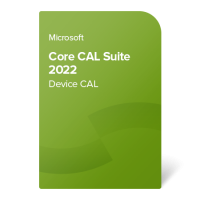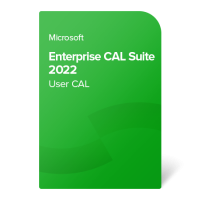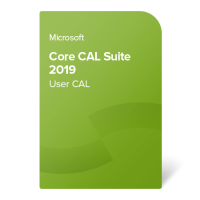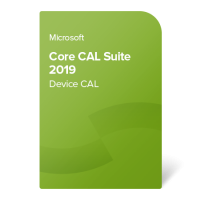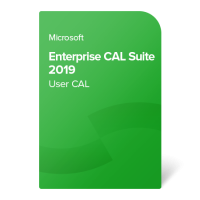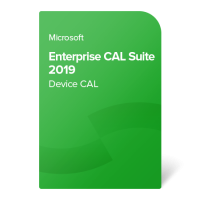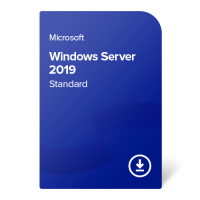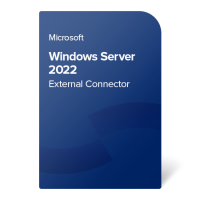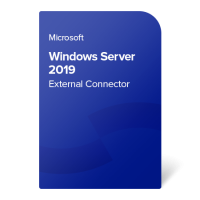Microsoft Windows Server 2019
Enhance your business with Microsoft Windows Server 2019 – expand and refine your company’s infrastructure with unprecedented administration tools, datacenter management options and integration with Azure’s diverse cloud services, develop cloud-native apps and update traditional apps using microservices and containers, and enjoy higher levels of protection thanks to the advanced built-in multilayer security.
Windows Server 2019 is available in the following editions:
- Essentials – a basic edition dedicated to small businesses with low-complexity networks with up to 25 users and hardware limited to 2-socket CPU and 64 GB RAM.
- Standard – ideal for all organizations who would like to make use of full Windows Server features, including RDS connections, virtualization, etc.
- Datacenter – recommended for companies with highly-virtualized IT environments.
The Windows Server 2019 license policy uses a core-based method, where every physical core on the server has to have a core license assigned. Additionally, Client Access Licenses (CAL) are required for every user and/or device accessing the server and its services. For more information, read the official Microsoft licensing leaflet: Licensing Windows Server 2019 on-premises
Windows Server 2019 Standard (2 cores)
-
German
-
French
-
Italian
-
Russian
-
Portuguese
-
Spanish
-
Arabic
-
Turkish
-
Chinese
-
Japanese
- + several other languages
- Transferable (online activation)
- Licensed per number of cores
- No expiration date
- Minimum 16 cores per server must be licensed
Software type:
used perpetualWindows Server 2019 Datacenter (2 cores)
-
German
-
French
-
Italian
-
Russian
-
Portuguese
-
Spanish
-
Arabic
-
Turkish
-
Chinese
-
Japanese
- + several other languages
- Transferable (online activation)
- Licensed per number of cores
- No expiration date
- Minimum 16 cores per server must be licensed
Software type:
used perpetualWindows Server 2019 User CAL
- For 1 user only
- CALs (= Client Access Licenses)
- Used for accessing Windows Server 2019 or older
- No expiration date
- Transferable
Software type:
used perpetualWindows Server 2019 Device CAL
- For 1 device only
- CALs (= Client Access Licenses)
- Used for accessing Windows Server 2019 or older
- No expiration date
- Transferable
Software type:
used perpetualCore CAL Suite 2022 User CAL
- For 1 user only
- CALs (= Client Access Licenses)
- No expiration date
- Covers: Standard CALs for Exchange, Sharepoint, Skype for Business (2019) + Windows Server CAL (2022)
- Transferable
Software type:
used perpetualCore CAL Suite 2022 Device CAL
- For 1 device only
- CALs (= Client Access Licenses)
- No expiration date
- Covers: Standard CALs for Exchange, Sharepoint, Skype for Business (2019) + Windows Server CAL (2022)
- Transferable
Software type:
used perpetualEnterprise CAL Suite 2022 User CAL
- For 1 user only
- CALs (= Client Access Licenses)
- No expiration date
- Covers: Standard and Enterprise CALs for Exchange, Sharepoint, Skype for Business + Windows Server CAL
- Transferable
Software type:
used perpetualCore CAL Suite 2019 User CAL
- For 1 user only
- CALs (= Client Access Licenses)
- No expiration date
- Covers: Standard CALs for Exchange, Sharepoint, Skype for Business + Windows Server CAL
- Transferable
Software type:
used perpetualCore CAL Suite 2019 Device CAL
- For 1 device only
- CALs (= Client Access Licenses)
- No expiration date
- Covers: Standard CALs for Exchange, Sharepoint, Skype for Business + Windows Server CAL
- Transferable
Software type:
used perpetualEnterprise CAL Suite 2019 User CAL
- For 1 user only
- CALs (= Client Access Licenses)
- No expiration date
- Covers: Standard and Enterprise CALs for Exchange, Sharepoint, Skype for Business + Windows Server CAL
- Transferable
Software type:
used perpetualEnterprise CAL Suite 2019 Device CAL
- For 1 device only
- CALs (= Client Access Licenses)
- No expiration date
- Covers: Standard and Enterprise CALs for Exchange, Sharepoint, Skype for Business + Windows Server CAL
- Transferable
Software type:
used perpetualWindows Server 2019 RDS User CAL
- For 1 user only
- CALs (= Client Access Licenses)
- Used for accessing Windows Server 2019 or older
- No expiration date
- Recommended for RDS connections in a domain
Software type:
used perpetualAlternative product
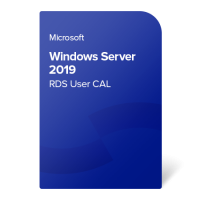
Windows Server 2019 RDS User CAL
Get more for the same or lower price!
Requested product
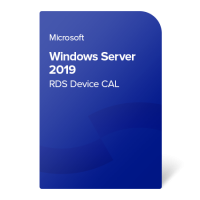
Windows Server 2019 RDS Device CAL
- For 1 device only
- CALs (= Client Access Licenses)
- Used for accessing Windows Server 2019 or older
- No expiration date
- Recommended for RDS deployment in a workgroup
Alternative product
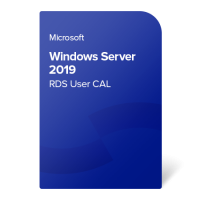
Windows Server 2019 RDS User CAL
- For 1 user only
- CALs (= Client Access Licenses)
- Used for accessing Windows Server 2019 or older
- No expiration date
- Recommended for RDS connections in a domain
Core Infrastructure Server Suite 2019 Datacenter (2 cores)
-
German
-
French
-
Italian
-
Russian
-
Portuguese
-
Spanish
-
Arabic
-
Turkish
-
Chinese
-
Japanese
- + several other languages
We have a better alternative:
Core Infrastructure Server Suite 2022 Datacenter (2 cores)Alternative product

Core Infrastructure Server Suite 2022 Datacenter (2 cores)
Get more for the same or lower price!
Requested product

Core Infrastructure Server Suite 2019 Datacenter (2 cores)
- Transferable (online activation)
- Licensed per number of cores
- No expiration date
- Minimum 16 cores per server must be licensed
- Contents: Windows Server Datacenter, SCCM (LTSB 1606)
Alternative product

Core Infrastructure Server Suite 2022 Datacenter (2 cores)
- Transferable (online activation)
- Licensed per number of cores
- No expiration date
- Minimum 16 cores per server must be licensed
- Contents: Windows Server Datacenter, SCCM (LTSB 1606)
Core Infrastructure Server Suite 2019 Standard (2 cores)
-
German
-
French
-
Italian
-
Russian
-
Portuguese
-
Spanish
-
Arabic
-
Turkish
-
Chinese
-
Japanese
- + several other languages
We have a better alternative:
Core Infrastructure Server Suite 2022 Standard (2 cores)Alternative product

Core Infrastructure Server Suite 2022 Standard (2 cores)
Get more for the same or lower price!
Requested product

Core Infrastructure Server Suite 2019 Standard (2 cores)
- Transferable (online activation)
- Licensed per number of cores
- No expiration date
- Minimum 16 cores per server must be licensed
- Contents: Windows Server Datacenter, SCCM (LTSB 1606)
Alternative product

Core Infrastructure Server Suite 2022 Standard (2 cores)
- Transferable (online activation)
- Licensed per number of cores
- No expiration date
- Minimum 16 cores per server must be licensed
- Contents: Windows Server Standard, SCCM (LTSB 1606)
Windows Server 2019 Standard (16 cores)
-
German
-
French
-
Italian
-
Russian
-
Portuguese
-
Spanish
-
Arabic
-
Turkish
-
Chinese
-
Japanese
- + several other languages
- Transferable (online activation)
- Licensed per number of cores
- No expiration date
Software type:
used perpetualWindows Server 2022 External Connector
- No expiration date
- Used for accessing Windows Server 2022 or older
Software type:
used perpetualWindows Server 2019 External Connector
- Used for accessing Windows Server 2019 or older
- No expiration date
Software type:
used perpetualFAQ
What are the main differences between the Windows Server 2019 versions (editions)?
A Windows Server 2019 price and features comparison is available in the table below:
| Windows Server 2019 Essentials | Windows Server 2019 Standard | Windows Server 2019 Datacenter | ||
|---|---|---|---|---|
| Client Access Licenses (CAL) | not required | required | required | |
| Maximum number of users | 25 users and 50 devices | unlimited, based on CALs | unlimited, based on CALs | |
| Maximum number of 64-bit sockets (CPU) | 2 sockets | 64 sockets | 64 sockets | |
| Maximum RAM | 64 GB | 24 TB | 24 TB | |
| Virtualization | yes; 1 virtual machine + 1 Hyper-V host per license |
yes; 2 virtual machines + 1 Hyper-V host per license |
yes; unlimited virtual machines + 1 Hyper-V host per license |
|
| Windows Server Backup | yes | yes | yes | |
| Windows Server 2019 Desktop Experience (GUI) | yes | yes | yes | |
| Server Core (no standard GUI installed) | no | yes | yes | |
| not available | 769,99 € | 4 999,99 € | ||
A more detailed Windows Server 2019 Standard vs Datacenter feature comparison can be found here.
When is Windows Server 2019’s end of life?
Windows Server 2019 lifecycle ends on October 10th 2023 for feature updates (mainstream support), and on January 9th 2029 for bug fixes and security updates (extended support). However, customers should note that this does not mean that the software cannot be used anymore after the final Windows Server 2019 support end date, just that Microsoft is not obligated to provide support to users anymore and that there will be no more new Windows Server 2019 updates.
How can I download Windows Server 2019 ISO files?
Our customers can download installation files from our onesam.eu portal by logging in with the order number and the email which was used for making the order. We provide Windows Server 2019 download options for the Standard and Datacenter editions.
What kind of Windows Server 2019 key will I receive?
You can receive either MAK (Multiple Activation Key), or KMS (Key Management Service; on request) product keys for Windows Server 2019. For more information about MAK and KMS activation technologies, please check our article: Microsoft Volume Licensing: Product keys FAQ
Why should my company purchase Volume licenses instead of Retail/OEM products?
Products from Microsoft’s Volume distribution channel come with features and technical requirements that are overwhelmingly better suited to companies than their OEM and Retail equivalents. We highly recommend purchasing Windows Server 2019 Standard and Windows Server 2019 Datacenter as Volume products since they are specifically aimed at businesses of all sizes (from SMB to enterprises), and bring additional license management features that make companies’ work more efficient and flexible.
Find more details about the benefits of Volume over Retail/OEM licensing in our article: Why are Microsoft Volume products better for your company than OEM?
What methods can be used for Volume-licensed Windows Server 2019 activation?
All Windows Server 2019 editions can be activated by putting a product key in the activation window; users can also activate Windows Server 2019 through a command-line interface. Products coming from the Volume licensing channel can also be activated through various Volume activation methods, including MAK (Multiple Activation Key), KMS (Key Management Service), and ADBA (Activate Directory-Based Activation). All those activation methods are available for our products.
Windows Server 2019 vs 2022 – what’s the difference?
You can find detailed information about the differences between Windows Server 2022, 2019, and 2016 in the following PDF: Windows Server 2022 Comparison Guide
Windows Server 2019 vs 2016 – what’s the difference?
You can find detailed information about the differences between Windows Server 2019, 2016, 2012 R2 and 2012 in the following PDF: Windows Server 2019 Comparison Guide
What virtualization tools does Windows Server 2019 support?
Apart from the built-in Windows Server 2019 Hyper-V solution, Windows Server 2019 supports all of the leading tools coming from the major third-party providers on the market, including VMware and Virtualbox.
Can I upgrade MS Windows Server 2019 to 2022 for free?
No, you cannot automatically upgrade Windows Server 2019 to 2022. If your company wants to replace your existing Windows Server 2019 with Windows Server 2022, you will need to buy a license for Windows Server 2022 first. Your redundant Windows Server 2019 products can then be purchased by our company. For more information about our software buy-up option, check the Sell software page.
Is there a Windows Server 2019 backup tool?
Yes, Windows Server 2019 has a Windows Server Backup feature included that can be installed and used to back it up. You can find it in Server Manager’s “Add Roles and Features” wizard, in the Features section.
How do I enable Windows Server 2019 Remote Desktop Services?
You can find out how to do so in our RDS installation and activation guide on our tech support website: Install and activate Remote Desktop Services
Does Windows Server 2019 require Client Access Licenses?
Yes*, Windows Server 2019 CAL must be assigned to every user and/or device which accesses the server to use services such as file storage, printing, etc. There are two types of Client Access Licenses available – User CAL and Device CAL, dedicated to different licensing methods. For more information, read our article: What is a CAL?
* Note: The Windows Server 2019 Essentials edition is an exception – no additional CALs are needed for it.
Is there any Windows Server 2019 trial version available?
Yes, customers who would like to test Windows Server 2019 features can download a Windows Server 2019 Evaluation ISO file for free and make use of the server product for 180 days. Windows Server Evaluation has the same features as the corresponding full edition of the software.
Evaluation files for Windows Server 2019 editions are available here.
What are the main limitations of Microsoft Windows Server 2019 Essentials?
The Essentials edition of Microsoft Windows Server comes with various limitations, including a limit on users and devices that can access it (up to 25 users and 50 devices), significantly reduced RAM (64 GB), and the ability to create only one virtual machine. That’s why this edition is suitable mostly for small businesses and organizations. For companies who would like to use full capacities of Windows Server, we recommend the Standard and Datacenter editions.
Can I upgrade Windows Server 2019 Evaluation to Standard or Datacenter?
Yes, the Windows Server Evaluation edition can be upgraded to a full (paid) version of the corresponding software.
Where can I find information about Windows Server 2019 system requirements?
Information about Windows Server 2019 requirements can be found in the respective product detail, in the Requirements tab.