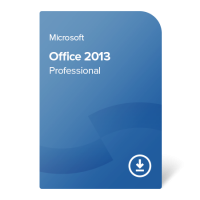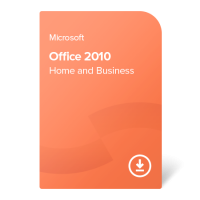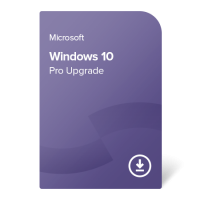Office 2013 Home and Business
-
German
-
French
-
Italian
-
Russian
-
Portuguese
-
Spanish
-
Arabic
-
Turkish
-
Chinese
-
Japanese
- + several other languages
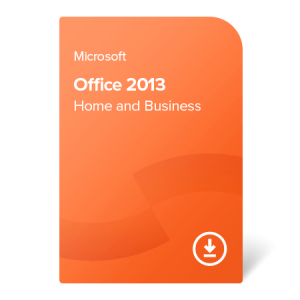
We have a better alternative:
Office 2013 Professional PlusAlternative product

Office 2013 Professional Plus
Get more for the same or lower price!
Requested product

Office 2013 Home and Business
- Transferable (phone activation)
- For 1 device only
- Contents: Word, Excel, PowerPoint, OneNote and Outlook
- No expiration date
- Compatible with Windows OS
- Recommended for Windows 10 or older operating systems
Alternative product

Office 2013 Professional Plus
- Transferable (online activation)
- For 1 device only
- Contents: Word, Excel, PowerPoint, OneNote, Outlook, Publisher, Access, InfoPath and Lync
- No expiration date
- Compatible with Windows OS
- Compatible with Remote Desktop Services (RDS)
- Recommended for Windows 10 or older operating systems
- Transferable (phone activation)
- For 1 device only
- Contents: Word, Excel, PowerPoint, OneNote and Outlook
- No expiration date
- Compatible with Windows OS
- Recommended for Windows 10 or older operating systems
- Software certificate
- Documentation in accordance with the EU laws
- Confirmation of purchase (invoice)
- Installation file to download
We also recommend
Office 2013 Home and Business
Access your documents from any device, at any time
Create your own Microsoft account and work on your documents privately despite being on a shared computer! In addition, with OneDrive online cloud you may now securely upload and share your files.
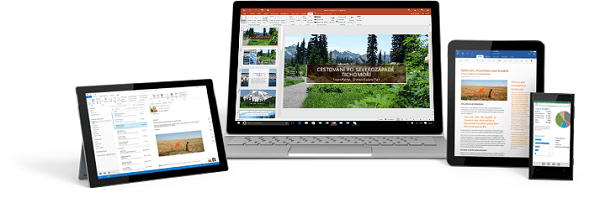
This Office suite includes the core applications Word, Excel, PowerPoint, and OneNote plus Outlook.
![]()
So, what’s new?
Word has a new Design tab on its ribbon that makes it easier to apply various formatting features and to understand how they relate to one another.
Excel improved by including some more intuitive features such as QuickAnalysis. This feature enables you to find the right tools for your data and preview your changes before applying them.
PowerPoint presents a variety of improvements that gives you the flexibility to customize the design of your presentation more than before. Extremely fun is to interact with your PowerPoint documents on touch devices as you can now swipe, tap, scroll, zoom, and pan your way through your presentations.
OneNote enables you to insert new mediums such as screen clippings in a more swift and comfortable way.
Outlook makes the management of your business more encompassing, yet very time-efficient. You can now schedule online meetings, incorporate the weather forecast in your plans, and view your colleagues’ calendars to find the optimal time for communication.