Microsoft Office 2019
Office 2019 brings enhanced security and streamlined administration. Novelties in Office 2019 include new data analysis features in Excel, new inbox mode for Outlook, @mentions for both Outlook and Word, enhanced spelling tools and text-to-speech in Word, more visualization options in PowerPoint, and more. These improvements to the Office 2019 business-focused apps contribute to a smooth workflow and will help your company create amazing content and get great results.
Office 2019 suite is available in the following editions (compatible with Windows 10 and Windows 11):
- Professional Plus (Volume channel)
- Standard (Volume channel)
- Professional (Retail/OEM channel)
- Home and Business (Retail/OEM channel)
Interested in Microsoft Office 2019? Buy Office 2019 Standard or Office 2019 Professional Plus and enjoy the benefits of perpetual Office 2019 volume license software dedicated to business customers of all sizes! You will find them below.
Office 2019 Professional Plus
-
German
-
French
-
Italian
-
Russian
-
Portuguese
-
Spanish
-
Arabic
-
Turkish
-
Chinese
-
Japanese
- + several other languages
- Transferable (online activation)
- For 1 device only
- Contents: Word, Excel, PowerPoint, Outlook, Teams (client), OneNote, Publisher, Access, Skype for Business
- No expiration date
- Compatible with Remote Desktop Services (RDS)
Software type:
used perpetualOffice 2019 Standard
-
German
-
French
-
Italian
-
Russian
-
Portuguese
-
Spanish
-
Arabic
-
Turkish
-
Chinese
-
Japanese
- + several other languages
- Transferable (online activation)
- For 1 device only
- Contents: Word, Excel, PowerPoint, Outlook and Publisher
- No expiration date
- Compatible with Remote Desktop Services (RDS)
- Compatible with macOS Ventura, macOS Monterey
Software type:
used perpetualOffice 2019 Home and Business
-
German
-
French
-
Italian
-
Russian
-
Portuguese
-
Spanish
-
Arabic
-
Turkish
-
Chinese
-
Japanese
- + several other languages
We have a better alternative:
Office 2019 Professional PlusAlternative product

Office 2019 Professional Plus
Get more for the same or lower price!
Requested product
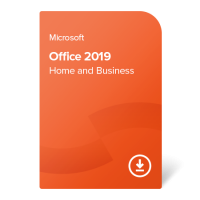
Office 2019 Home and Business
- Transferable (online activation)
- For 1 device only
- Contents: Word, Excel, PowerPoint and Outlook
- No expiration date
- Compatible with both Windows OS and macOS
Alternative product

Office 2019 Professional Plus
- Transferable (online activation)
- For 1 device only
- Contents: Word, Excel, PowerPoint, Outlook, Teams (client), OneNote, Publisher, Access, Skype for Business
- No expiration date
- Compatible with Remote Desktop Services (RDS)
Office 2019 Standard (2 devices)
-
German
-
French
-
Italian
-
Russian
-
Portuguese
-
Spanish
-
Arabic
-
Turkish
-
Chinese
-
Japanese
- + several other languages
We have a better alternative:
Office 2019 StandardAlternative product

Office 2019 Standard
Get more for the same or lower price!
Requested product

Office 2019 Standard (2 devices)
- Transferable (online activation)
- Contents: Word, Excel, PowerPoint, Outlook and Publisher
- No expiration date
- Compatible with Remote Desktop Services (RDS)
- Can be installed and activated on 2 devices (1 PC and 1 laptop)
Alternative product

Office 2019 Standard
- Transferable (online activation)
- For 1 device only
- Contents: Word, Excel, PowerPoint, Outlook and Publisher
- No expiration date
- Compatible with Remote Desktop Services (RDS)
- Compatible with macOS Ventura, macOS Monterey
Office 2019 Professional
-
German
-
French
-
Italian
-
Russian
-
Portuguese
-
Spanish
-
Arabic
-
Turkish
-
Chinese
-
Japanese
- + several other languages
We have a better alternative:
Office 2019 Professional PlusAlternative product

Office 2019 Professional Plus
Get more for the same or lower price!
Requested product
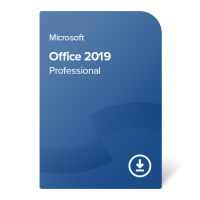
Office 2019 Professional
- Transferable (phone activation)
- For 1 device only
- Contents: Word, Excel, PowerPoint, Outlook, Publisher and Access
- No expiration date
- Compatible with Windows OS
Alternative product

Office 2019 Professional Plus
- Transferable (online activation)
- For 1 device only
- Contents: Word, Excel, PowerPoint, Outlook, Teams (client), OneNote, Publisher, Access, Skype for Business
- No expiration date
- Compatible with Remote Desktop Services (RDS)
FAQ
What are the main differences between the different Office 2019 editions?
An Office 2019 price and features comparison is available in the table below:
| Volume | Retail / OEM | |||
|---|---|---|---|---|
| Office 2019 Professional Plus |
Office 2019 Standard |
Office 2019 Professional |
Office 2019 Home and Business |
|
| Core Office apps | ||||
| MAK / KMS key | ||||
| RDS compatibility | ||||
| Batch activation | ||||
| 159,99 € | 159,99 € | 159,99 € | 159,99 € | |
Can I run MS Office 2019 on Windows 7 or Windows
8.1?
No, Microsoft Office 2019 products are not officially supported on Windows 7 and 8.1. They’re compatible with Windows 10 and Windows 11 OS.
Do you provide any box (DVD) version of MS Office 2019?
No, we don’t have an Office 2019 box version available – all products in our portfolio are distributed electronically. Installation files can be downloaded online.
On how many computers can I install MS Office 2019?
One MS Office 2019 suite can be installed and activated on one device (PC or laptop). Every device with the software installed needs to have a separate Office 2019 license assigned.
How can I download Office 2019 ISO files?
Our customers can download MS Office 2019 installation files from our onesam.eu portal by logging in with the order number and the email which was used for making the order.
What Office 2019 product keys do you provide?
We provide MAK (Multiple Activation Key) and KMS (Key Management Service) product keys for Office 2019. For more information about MAK and KMS activation technology, please check our article: Microsoft Volume Licensing: Product keys FAQ
Can I reinstall MS Office 2019 on a new computer?
Yes, Office 2019 Volume channel products can be transferred easily from one device to another. First, make sure Office 2019 is no longer installed on the previous device. Afterwards, install Office 2019 on the new device and use the ‘change product key’ option to activate the suite with your Office 2019 key.
Office 2019 vs 2021 – what’s the difference?
Should you get Microsoft’s latest perpetual Office suite or is it better to stay with the Office 2019 version? Our article will help you decide: Office 2021? Better go for Office 2019 and save on costs!
Can I upgrade MS Office 2019 to MS Office 2021?
No, you cannot automatically upgrade Office 2019 to 2021. If your company wants to replace your existing Office 2019 with Office 2021, you will need to buy a license for Office 2021. Your redundant Office 2019 products can then be purchased by our company. For more information about our software buy-up option, check the Sell software page.
Office 2019 vs 2016 – what’s the difference?
When compared to Office 2016, Office 2019 brought few new features while staying almost the same as its predecessor at its core and having the same lifecycle. Read our article to see if Office 2016 isn’t the better option for your company: Why might Office 2016 be a better choice for you than Office 2019?
Office 2019 vs Office 365 – what’s the difference?
Check out our comparison between Office 2019 lifetime products and Office 365 subscriptions: Office 2019, Microsoft 365, or both? Find out what’s most suitable for you
Why should my company purchase Volume licenses instead of Retail/OEM products?
MS Office products from Microsoft’s Volume distribution channel come with features and technical requirements that are either the same or better than their OEM and Retail equivalents. That’s why we highly recommend purchasing the Office 2019 Standard (for Windows and macOS) or Office 2019 Professional Plus (for Windows) editions instead of Office 2019 Home and Business or Office 2019 Professional. Office editions from the Volume channel are intended for businesses of all sizes (from SMB to enterprises), and bring additional features that make companies’ work more efficient and flexible.
Find more details about the benefits of Volume licensing over Retail/OEM licensing in our article: Why are Microsoft Volume products better for your company than OEM?
Where can I find information about Office 2019 system requirements?
Information about Office 2019 requirements can be found in the product description, in tab Requirements.
Does MS Office 2019 compatibility include macOS?
Yes, besides Windows 10 and Windows 11, Office 2019 Standard is also compatible with macOS.
What Office 2019 language versions are available?
Office 2019 Standard and Office 2019 Professional Plus are available in all languages officially supported by Microsoft. Further information is available in the product description.
Where can I download an Office 2019 language pack?
To add a language pack to a Volume edition of Office 2019, use the Office Customization Tool page, and for Office 2019 Retail and OEM editions, download the language pack from the Language Accessory Pack page.
When is Office 2019’s end of life?
MS Office 2019 support ends on October 10th 2023 for feature updates (mainstream support), and on October 14th 2025 for bug fixes and security updates (extended support). However, customers should note that this does not mean that the software cannot be used anymore after the final Office 2019 support end date, just that Microsoft is not obligated to provide support to users anymore and that there will be no more new Office 2019 updates.
Does Office 2019 include MS Teams?
No, it does not, but you can download the MS Teams client app
from the Microsoft Store for free.
Note: In order to use the full business version of MS Teams,
purchasing a subscription is still required for all Office suites,
including Office 2021.
Does Office 2019 require a Microsoft account?
The Volume editions of Office 2019 (Office 2019 Professional Plus, Office 2019 Standard) do not require a Microsoft account; the Retail and OEM editions (Home and Business, Professional) do.

