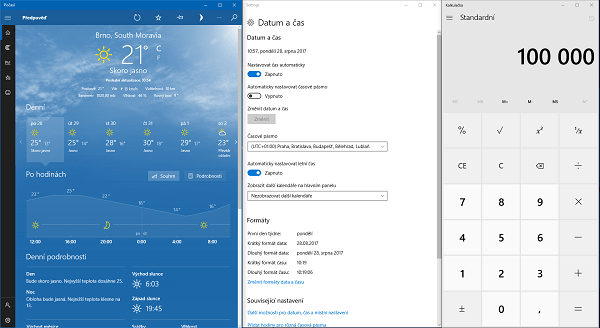Windows 10 Pro / Enterprise LTSC 2019 Upgrade (+ usage rights for Windows 11 Pro)
-
German
-
French
-
Italian
-
Russian
-
Portuguese
-
Spanish
-
Arabic
-
Turkish
-
Chinese
-
Japanese
- + several other languages
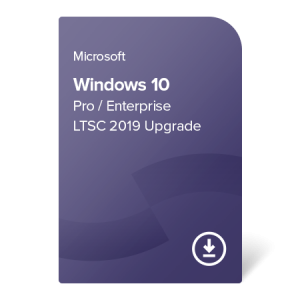
Software type:
used perpetualCustomers also buy

Want to consult your project and get an individual price offer? Contact us.
Individual offer
Audit-ready legal documentation
Since this product is used software, the law defines 4 conditions that are required for a legal transfer of software ownership.
We provide the first owner declaration confirming all legal conditions were met:
- The first country of usage was within EU/EEA, or Switzerland.
- The product was paid in full to the copyright owner.
- The product is perpetual with no time limit for use.
- The product is no longer in use by the first owner.
Forscope declaration of non-usage is also a part of the legal documentation.
Want to know more about the provided documentation? Check our article.
- Transferable (online activation)
- For 1 device only
- No expiration date
- Includes upgrade rights to Windows 11 Pro
- Possibility of choice between Windows 10 Enterprise LTSC (2019), Windows 10 Pro, and Windows 11 Pro
- To be installed and activated directly as a full version of the chosen operating system
- Software certificate
- Documentation in accordance with the EU laws
- Confirmation of purchase (invoice)
- Installation file to download
We also recommend
Windows 10 Pro / Enterprise LTSC 2019 Upgrade (+ usage rights for Windows 11 Pro)
Licensing specifics
This product allows you to install Windows 10 Enterprise LTSC 2019, Windows 10 Pro, or Windows 11 Pro. The chosen software can be directly installed and activated as a full, standalone operating system.
Used software licenses for Windows 10 Pro can be used to activate Windows 11 Pro for free if the first owner (first buyer) sold them further after October 2021 when upgrading Windows 10 to Windows 11 was made free by Microsoft. This product complies with the aforementioned conditions.
Why can I install the full version of the chosen operating system, if the product is called “Upgrade”? Don’t I need to install some other OS first, and then upgrade it?
The “Upgrade” part of the product name refers to the nature of operating system software sold via Microsoft’s commercial (Volume) licensing channel. All new Volume Windows products are sold as upgrades for an already owned qualifying OEM or Retail license. However, once the Volume license is resold and has become used software, the condition to own a license for a qualifying underlying operating system is no longer valid (it applies to the first owner only), as there is no longer a Microsoft licensing agreement containing such a clause between the seller (Forscope) and the buyer.
Additional descriptions of Microsoft’s licensing rules are available here:
Volume Licensing Reference Guide for Windows and Windows Server
Downgrade Rights Guide for Windows and Windows Server
Installation specifics
In order to install Windows 10 Enterprise LTSC, please use the installation files provided by our company upon purchase. Media Creation Tool might not work with the product key included in this type of license.
In order to install Windows 10 Pro, use the Media Creation Tool for Windows 10.
In order to install Windows 11 Pro, use the Media Creation Tool for Windows 11. Before attempting to install Windows 11, please make sure your computer or laptop meets the hardware requirements for Windows 11 operating system.
Do I have to install Windows 10 Pro or Enterprise first to upgrade to Windows 11 Pro?
No, Windows 11 Pro can be installed and activated directly, without any previous system on your computer or laptop.
Features
Windows 10 ProWindows 10 EnterpriseWindows 11 Pro
Windows 10 Pro
An up-to-date operating system for business and work in public office
Windows 10 Pro caters to the needs of business owners who want to use the newest advances in software development for the benefit of their companies. The operating system enables a more swift and cost-effective management of your data, and improves greatly on its built-in security features. These security and flexibility features come hand in hand with other awesome innovations that will make both work and play in front of a screen fulfilling and very enjoyable.
A reliable partner for business
Windows 10 Pro represents a reliable digital partner in business that helps you get things done in an enjoyable and secure way. With BitLocker, you can encrypt internal drives and external USB drives, and send and receive them according to your company’s needs. Local Group Policy offers you the “touch once, configure many” option of managing the user settings in your company’s domain.
In case your company uses Azure Active Directory, you can set your Windows 10 Pro devices to sign in directly to Azure by selecting “This device belongs to my organization” option during the set-up.
And with the Windows Update for Business tool you can manage the exact timings when an update may occur and when not, so that it does not disrupt your working hours.

Multitasking
From viewing more apps on one screen to joining your work PC while traveling, Windows 10 Pro is enabling you to focus less on device management and more on bringing in innovation into your business. Through Remote Desktop, you can continue working on your projects from any place and at any time by connecting to your PC from afar. You can comfortably see and manage all your active apps, files, and documents in one window through Task View. And if you need more, create and run multiple virtual machines on one PC with Hyper-V.
Continuum
Continuum is the new feature through which Windows is able to detect the type of hardware you are using and choose an appropriate interface for your device. Thus your active tabs will scale smoothly to any display you choose to work on.
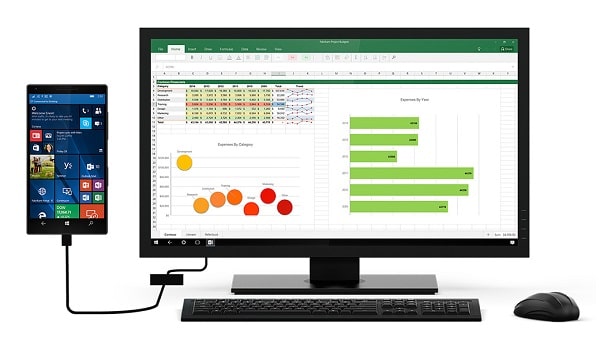
Microsoft Edge
Windows 10’s brand new browser Edge will make the web be at your service! With Microsoft Edge you can write, type, and mark up directly on web pages, and share those with others. The improved address bar will answer your questions before you have finished typing them. And the new reading view will automatically remove the distractions that obstruct you from learning and doing more. In addition, with Microsoft Edge your computer’s battery life lasts significantly longer than with Chrome or Firefox.
Personalisation
If your computer is equipped with biometric sensor hardware, Windows Hello will recognize and greet you, thus saving you from remembering passwords.
Windows 10 Enterprise
Windows 10 Enterprise is the recommended solution for large businesses – it contains all the features of Windows 10 Professional but also employs important security and management instruments that are essential for the smooth functioning of more complex company structures.
The main differences between Windows 10 Pro and Windows 10 Enterprise lie in security, as this is where larger companies are most sensitive. Enterprise brings Windows Defender Application Control, Guard functionality, and Advanced Threat Protection (ATP). Another very important advantage of Enterprise over Pro is the Device Health service in Windows Analytics which allows users to identify and remediate device-level issues, such as common crashes.
Other features that Windows 10 Enterprise introduces are:
- Management and deployment – DirectAccess (allow remote users to access internal networks over a VPN-like system that establishes a bidirectional Internet connection); AppLocker (permit administrators to restrict app access on mobile devices); Managed User Experience, Microsoft Application Virtualization (App-V), Microsoft User Environment Virtualization (UE-V);
- Security – Credential Guard, Device Guard;
- Windows fundamentals – Windows to Go, BranchCache.
Windows 10 Enterprise LTSC aims at providing system stability by reducing changes to Windows functionality, keeping only security updates and bug patches. As a result, it does not include a number of applications that require regular updates, such as:
- Microsoft Store
- Cortana
- OneDrive
- Windows Ink
- Microsoft Mail
- OneNote
- Weather
- News
- Sports
- Money
- Camera
- Music
- Clock
Windows 10 Enterprise LTSC will help your company manage workloads better, reduce stress for system operators, provide advanced security features to your IT environment and bring great results in no time.
Windows 11 Pro
Thinking of upgrading to Windows 11 but aren’t sure what’s new in it? Check out its main features in our article.