Microsoft Windows 11
Windows 11 boasts a streamlined, refreshed interface and a suite of features aimed at enhancing productivity and user experience. Key enhancements include Snap Layouts and Snap Groups, which facilitate multitasking and management of open windows, especially when combined with virtual desktops, thus allowing users to separate personal apps from work apps more efficiently. Another significant step towards better productivity is the reduced frequency and file size of feature updates – there’s only one major update per year, and the size of the updates is much smaller than those of Windows 10, which minimizes the time wasted on idle waiting.
Under the hood, Windows 11 differs from Windows 10 with its optimized performance, improved touch gestures, and better support for hybrid work environments. Windows 11 also offers a more robust security framework in comparison with its predecessors and requires a TPM 2.0 chip, reflecting a stronger stance on hardware security.
FAQ
Windows 11 Pro
-
German
-
French
-
Italian
-
Russian
-
Portuguese
-
Spanish
-
Arabic
-
Turkish
-
Chinese
-
Japanese
- + several other languages
We have a better alternative:
Windows 10 Pro / Enterprise LTSC 2021 Upgrade (+ usage rights for Windows 11 Pro)Alternative product
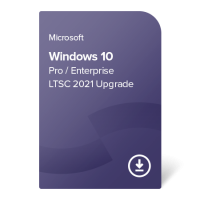
Windows 10 Pro / Enterprise LTSC 2021 Upgrade (+ usage rights for Windows 11 Pro)
Get more for the same or lower price!
Requested product
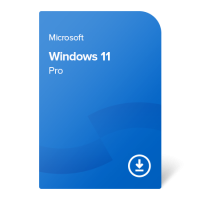
Windows 11 Pro
- Transferable (online activation)
- For 1 device only
- No expiration date
- Compatible only with the newest AMD, Intel and Qualcomm CPUs
- Trusted Platform Module (TPM) 2.0 required
Alternative product
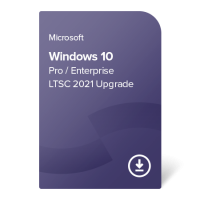
Windows 10 Pro / Enterprise LTSC 2021 Upgrade (+ usage rights for Windows 11 Pro)
- Transferable (online activation)
- For 1 device only
- No expiration date
- Includes upgrade rights to Windows 11 Pro
- To be installed and activated directly as a full version of the chosen operating system
- Possibility of choice between Windows 10 Enterprise LTSC (2021), Windows 10 Pro, and Windows 11 Pro
FAQ
Is Windows 11 worth it? How does it differ from Windows 10?
Find out what’s new in Windows 11, how it differs from Windows 10, and whether you should upgrade to the newest Microsoft operating system in our handy article: Windows 10 vs Windows 11 – which will suit your company better?
Is Windows 11 free?
If you own Windows 10, you could possibly upgrade to Windows 11 for free under certain conditions. However, if you have a device with an older Windows or another operating system, you still need to buy a Windows 11 license.
Can my laptop/desktop computer run Windows 11?
Windows 11 requires a 1 GHz dual-core 64-bit CPU, DirectX 12 GPU, 4GB RAM, 64GB storage, UEFI, Secure Boot, and TPM 2.0. These minimal requirements mean that typically a laptop or PC from 2017 or newer is necessary for the system to run smoothly. If your device is already running a Windows OS, you can easily check if it’s compatible with Windows 11 with the PC Health Check app (direct download from Microsoft).
Can I install Windows 11 if my computer doesn’t have TPM 2.0?
If TPM 2.0 is not present or enabled on your device, it may still be possible to install Windows 11 even on unsupported hardware, however it’s not recommended due to risk of incompatibility and security issues. In case you understand the risks and wish to proceed anyway, you can find out how here: Install Windows 11 on a device without TPM 2.0 (in English)
Can Windows 11 run on ARM processors?
Yes, it can. You can find a list of supported processors here: Windows 11 supported Qualcomm processors (in English)
Where can I download Windows 11 installation files?
You can get Windows 11 ISO files and create installation media (USB) via the Windows 11 Media Creation Tool which you can get here (direct download from Microsoft). Note that Windows 11 is 64-bit only – there is no 32-bit version. Once you have installed the operating system, don’t forget to activate it.
Is there going to be a Windows 11 Enterprise LTSC edition?
Yes, Windows 11 Enterprise LTSC is expected to be released in the second half of 2024.
Is there a version of Windows 11 for Mac?
Windows 11 can be run on a Mac using Boot Camp, which is being updated to support the new OS. Learn how to set it up here: Install Windows on your newer Mac using Boot Camp (in English)
When is the Windows 11 end of life?
Windows 11 mainstream editions (Home and Pro) are under Microsoft’s Modern Lifecycle Policy, which means they are continuously maintained and supported via yearly releases, and no retirement date has been announced yet. So far Windows 11 has had the following releases: 21H2, 22H2, 23H2.

