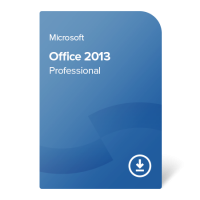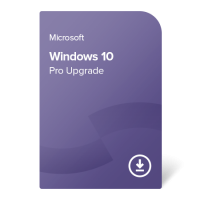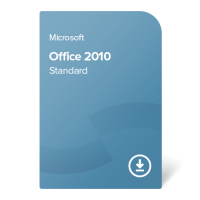Windows 7 Professional
-
German
-
French
-
Italian
-
Russian
-
Portuguese
-
Spanish
-
Arabic
-
Turkish
-
Chinese
-
Japanese
- + several other languages
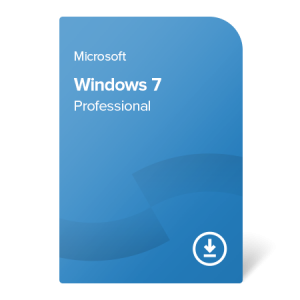
We have a better alternative:
Windows 10 Pro / Enterprise LTSC 2019 UpgradeAlternative product
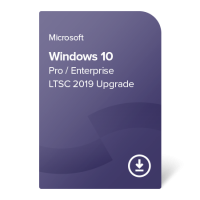
Windows 10 Pro / Enterprise LTSC 2019 Upgrade
Get more for the same or lower price!
Requested product
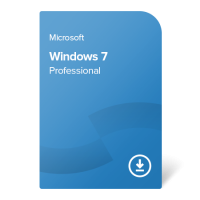
Windows 7 Professional
- Transferable (online activation)
- For 1 device only
- No expiration date
- Compatible with almost any PC or laptop
Alternative product
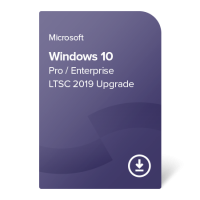
Windows 10 Pro / Enterprise LTSC 2019 Upgrade
- Transferable (online activation)
- For 1 device only
- No expiration date
- To be installed and activated as a full version of Windows 10
- Possibility of choice between Pro and Enterprise LTSC (2019)
- Transferable (online activation)
- For 1 device only
- No expiration date
- Compatible with almost any PC or laptop
- Software certificate
- Documentation in accordance with the EU laws
- Confirmation of purchase (invoice)
- Installation file to download
We also recommend
Windows 7 Professional
A perfect operating system for meeting the needs of the most advanced users
Thanks to a lot of useful functions, your work on the computer will be faster and more effective than ever before. Windows 7 Professional sets a high standard for interaction with printing, projection or network devices. The Windows XP Mode function lets you use programs compatible with Windows XP and your work will be more effective due to the high speed and stability of the system and the support of multi-core processors, allowing you to run several applications at the same time. The system also supports the connection of several computer screens, and even if you use only one monitor, you will surely find the automatic halving of windows function just by dragging the windows and other functions very useful.

Remote desktop – use your computer from anywhere
Thanks to the "remote desktop" function you can use multiple devices in one network online over the internet. This allows you to use a remote computer with all programs and files on it as if you were sitting right in front of it. So whether you want to use the computer you have at work from home or you want to help your family or friends with a computer problem they are having, you will always find a use for this function.

Advanced backup = no trouble
The "Backup and restore" function allows you not to worry about your apps and data. Simply set an automatic data backup on an external medium or network device and just keep on working. In case of disk failure the system will perform a recovery from the chosen medium and you can easily continue your work.

Home group – share your files
In Windows 7, you can easily share your documents, music, videos, photos or even printers with everyone in your family. The system allows you to choose what will be shared and what will stay private or read-only. Are you afraid of losing your data? Do not be – just set a password for the home group and your shared data can be accessed only by those, who you give the password to.

Connecting to a company network – simple and easy
Windows 7 Professional allows you to safely connect to a company network and share your documents with colleges. The "View available networks" function in the bottom toolbar allows you to connect to wireless or VPN phone network in three simple clicks.