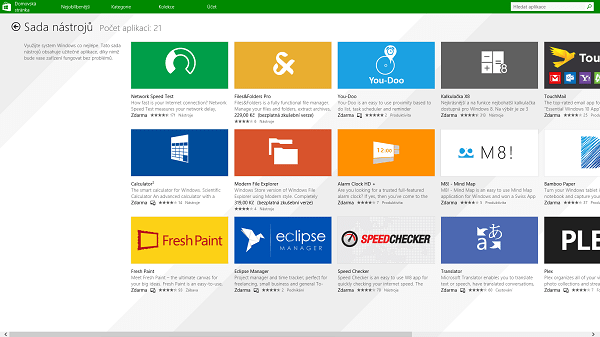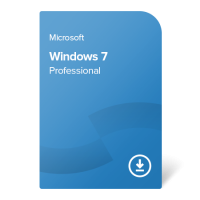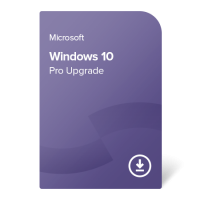Windows 8.1 Pro Upgrade
-
German
-
French
-
Italian
-
Russian
-
Portuguese
-
Spanish
-
Arabic
-
Turkish
-
Chinese
-
Japanese
- + several other languages
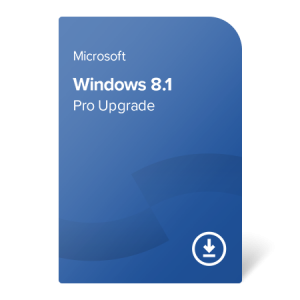
We have a better alternative:
Windows 10 Pro / Enterprise LTSC 2019 Upgrade (+ usage rights for Windows 11 Pro)Alternative product
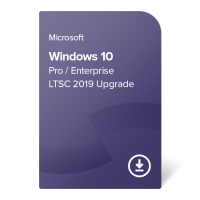
Windows 10 Pro / Enterprise LTSC 2019 Upgrade (+ usage rights for Windows 11 Pro)
Get more for the same or lower price!
Requested product
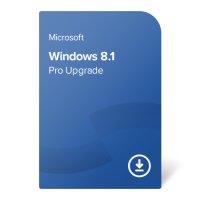
Windows 8.1 Pro Upgrade
- Transferable (online activation)
- For 1 device only
- No expiration date
- Compatible with almost any PC or laptop
- Possibility to activate Windows 8.1 or Windows 7
Alternative product
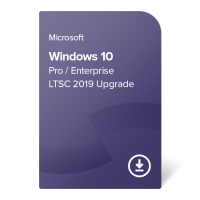
Windows 10 Pro / Enterprise LTSC 2019 Upgrade (+ usage rights for Windows 11 Pro)
- Transferable (online activation)
- For 1 device only
- No expiration date
- Includes upgrade rights to Windows 11 Pro
- Possibility of choice between Windows 10 Enterprise LTSC (2019), Windows 10 Pro, and Windows 11 Pro
- To be installed and activated directly as a full version of the chosen operating system
- Transferable (online activation)
- For 1 device only
- No expiration date
- Compatible with almost any PC or laptop
- Possibility to activate Windows 8.1 or Windows 7
- Software certificate
- Documentation in accordance with the EU laws
- Confirmation of purchase (invoice)
- Installation file to download
We also recommend
Windows 8.1 Pro Upgrade
Licensing specifics
The Windows 8.1 Pro Upgrade product offered on our e-shop can be directly installed and activated as a full, standalone operating system – the condition to own a license of an qualifying (underlying) operating system is no longer valid due to the nature of used software.
Because this Windows 8.1 Pro Uprgade product is a Volume channel product, it includes downgrade rights. In short, this means that you can use it to activate either Windows 8.1 or Windows 7. However, it is illegal to activate two operating systems at the same time with only 1 purchase of this product. In order to activate 2 or more operating systems, you need to purchase a corresponding number of product pieces.
If you’re interested in a detailed description of Microsoft’s licensing rules and downgrade rights, click here: Downgrade rights for Microsoft Licensing (English)
Installation specifics
When you buy this Windows 8.1 Pro Upgrade product, you have two installation options:
- install Windows 8.1 Pro: if you want to use Windows 8.1, you can download the official installation file from Microsoft or from our company and proceed with the installation.
- install Windows 7 Professional: if you want to use Windows 7, there is no need to install Windows 8.1 first, you can directly install Windows 7 Professional with the file our company provides.
Windows 8.1 Pro is a Volume channel product, so the installation files are provided by our company upon purchase. Media Creation Tool might not work with the product key included in this type of license.
Features
Agile and attractive system with the returned Start menu
Windows 8.1 operating system is based on the successful version of Windows 8, but in addition adds another major innovations that make your work and play more comfortable. One of the main reasons for buying a Windows 8.1 is its speed, intuitiveness and clarity on desktops and tablets. Due to lower hardware requirements than its predecessors has Windows 8.1 better stability and speed, as well as safety. The Professional Edition is designed for more demanding home users or business customers.
New tiled Metro interface
Windows 8.1 offers a clear and visually attractive user interface that can be easily operated by touching, as well as using the mouse and keyboard. Tiles representing applications and settings can be freely adapt, to which will help also different sizes of tiles. In addition to quick finding of your favorite applications new environment will also offer the latest information on weather, new posts on social networks or even share prices on stock market. For users who do not share the enthusiasm of the new environment, there's an easy solution – Metro can be easily switched off.
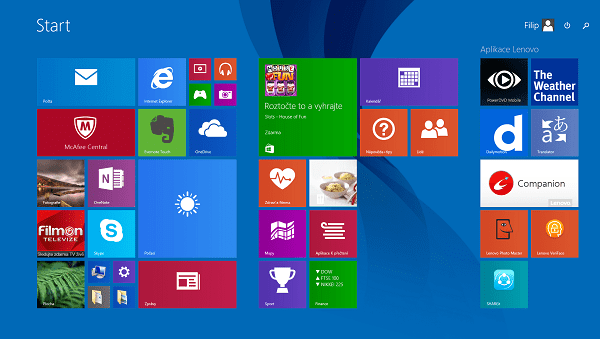
Complex search
Search files, computer settings or on the Internet with a shortcut Win + S. Intuitive search engine will accelerate work and always find what you need. There is newly allocated far more space for an extensive search.
Multitasking
One monitor is already not enough for you? Not so with the new system. Newly you will have the opportunity to view several applications side by side, depending on the resolution of your monitor. In addition, you can assign a different application window width and fill the whole desktop by them. Nothing will therefore prevent you from working on a project and watching sport match or chatting with friends at the same time.
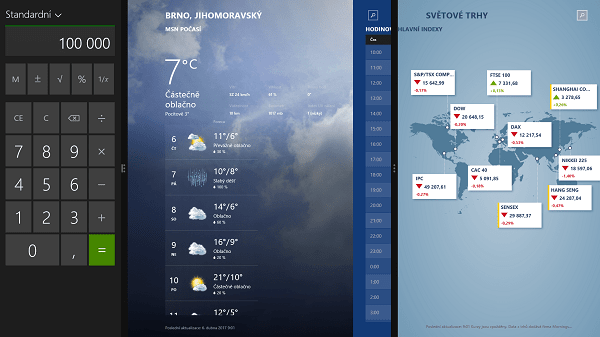
Integrated cloud storage
Application SkyDrive for storing photos, videos, and other documents is now integrated directly in the system and it does not need to be retrofitted. In addition, it comes with the drag-and-drop files management or automatic flies synchronization between your PC, laptop or tablet. SkyDrive will also serve synchronizing and backuping your settings in Windows.
100+ apps in the Windows Store
You can easily extend your pre-installed system applications with new application from the Windows Store built into the Metro environment. Store offers a wide range of applications recommended other users or by Microsoft experts. Newly it´s focused directly on you and offer you the applications that you might enjoy.