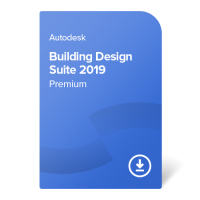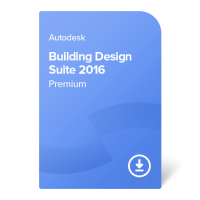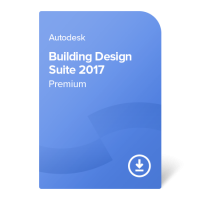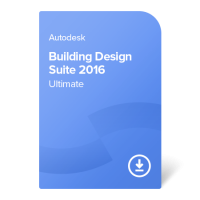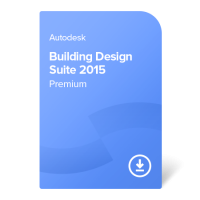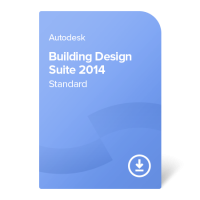Autodesk Building Design Suites
Autodesk Building Design Suites offer a wide range of 3D modelling and documentation tools all wrapped up in a single software to aid architects, contractors, and structural and MEP engineers. Create impressive visuals for architecture competitions with BIM and CAD based workflows, solve future possible issues before starting the construction thanks to the detailed 3D models, and maintain budgets more effectively with material take-off predictions and cost analyses. Autodesk Building Design Suites even let you manage the whole construction project with logistics plans, schedules, and forecasts.
Learn more about perpetual Autodesk licenses in our video (with subtitles in 10 languages)
Autodesk Building Design Suite 2020 Standard – perpetual ownership
- No expiration date
- Compatible with Windows OS
- Transfer to end user Autodesk account can take up to 6 business days
- Contents: AutoCAD (+ Architecture, MEP, Raster Design), ReCap
Software type:
used perpetualAutodesk Building Design Suite 2020 Premium – perpetual ownership
- No expiration date
- Compatible with Windows OS
- Transfer to end user Autodesk account can take up to 6 business days
- Contents: AutoCAD (+ Architecture, MEP, Raster Design), ReCap, Revit, 3dsMax, Navisworks Simulate
Software type:
used perpetualAutodesk Building Design Suite 2019 Premium – perpetual ownership
- No expiration date
- Compatible with Windows OS
- Transfer to end user Autodesk account can take up to 6 business days
- Contents: AutoCAD (+ Architecture, MEP, Raster Design), ReCap, Revit, 3dsMax, Navisworks Simulate
Software type:
used perpetual- SLM (single license manager)
Autodesk Building Design Suite 2018 Standard – perpetual ownership
- No expiration date
- Compatible with Windows OS
- Transfer to end user Autodesk account can take up to 6 business days
- Contents: AutoCAD (+ Architecture, MEP, Raster Design), ReCap
Software type:
used perpetualAutodesk Building Design Suite 2016 Premium – perpetual ownership
- No expiration date
- Compatible with Windows OS
- Transfer to end user Autodesk account can take up to 6 business days
- Recommended for Windows 8.1 or older operating systems
- Contents: AutoCAD (+ Architecture, MEP, Raster Design), Showcase, ReCap, Revit, 3ds Max Design, Navisworks Simulate
Software type:
used perpetual- SLM (single license manager)
Autodesk Building Design Suite 2017 Premium – perpetual ownership
- No expiration date
- Compatible with Windows OS
- Transfer to end user Autodesk account can take up to 6 business days
- Recommended for Windows 10 or older operating systems
- Contents: AutoCAD (+ Architecture, MEP, Raster Design), Showcase, ReCap, Revit, 3ds Max Design, Navisworks Simulate
Software type:
used perpetual- SLM (single license manager)
Autodesk Building Design Suite 2016 Ultimate – perpetual ownership
- No expiration date
- Compatible with Windows OS
- Transfer to end user Autodesk account can take up to 6 business days
- Recommended for Windows 8.1 or older operating systems
- Contents: AutoCAD + (Architecture, MEP, Raster Design), Showcase, ReCap, Revit, 3ds Max, Navisworks, Robot Structural Analysis Professional, Inventor
Software type:
used perpetualAutodesk Building Design Suite 2015 Premium – perpetual ownership
- No expiration date
- Compatible with Windows OS
- Transfer to end user Autodesk account can take up to 6 business days
- Contents: AutoCAD (+ Architecture, MEP, Raster Design, Structural Detailing), ReCap, Revit, 3dsMax, Navisworks Simulate, Showcase
- Recommended for Windows 8.1 or older operating systems
Software type:
used perpetualAutodesk Building Design Suite 2014 Standard – perpetual ownership
- No expiration date
- Compatible with Windows OS
- Transfer to end user Autodesk account can take up to 6 business days
- Recommended for Windows 8.1 or older operating systems
- Contents: AutoCAD (+ Architecture, MEP, Raster Design, Structural Detailing), Sketchbook Designer, Showcase
Software type:
used perpetualWhat applications are included in the different versions and editions of Autodesk Building Design Suite?
You can find out what applications are in the Standard, Premium and Ultimate editions of Building Design Suite for a given release year in the interactive table below. Use the search box on the left to look for a specific suite by name, edition, or year, and the pages indicator to the right to look through the whole table. Note that there’s also a scrollbar at the bottom of the table for navigating further into the app list.
Additionally, you can check out our article that compares the contents of various Autodesk Design Suites: What applications do the different Autodesk Design Suites contain?